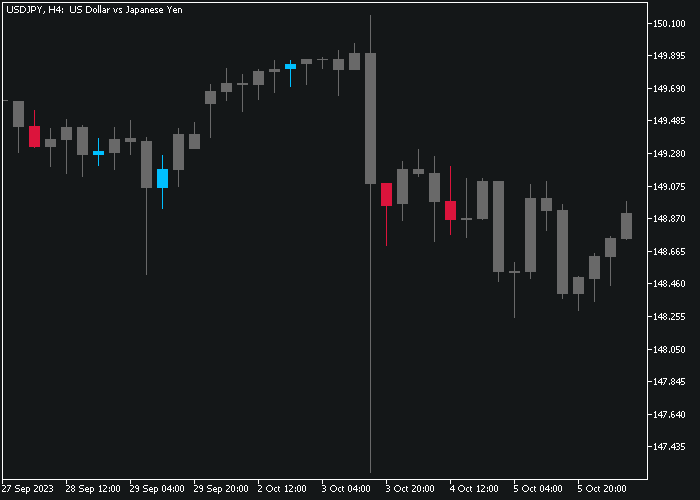The Double Inside Bars Indicator for MetaTrader 5 detects a specific candlestick formation where two consecutive candles are fully contained within the range of a larger “mother bar.”
This pattern signals market consolidation and potential breakout opportunities.
How It Works
- Mother Bar: A wide-range candle with a higher high and lower low.
- Inside Bars: One or more candles with highs and lows entirely within the mother bar’s range.
What It Indicates
- Market indecision or consolidation phase.
- Potential breakout direction (up/down) suggests trend continuation or reversal.
- Bullish Breakout: Inside bar breaks upward after a downtrend.
- Bearish Breakout: Inside bar breaks downward after an uptrend.
Download Indicator
Double Inside Bars.mq5 Indicator (MT5)
Chart Example
The following chart shows what the Inside Bar Scanner indicator looks like when applied to the MT5 chart.
Download Now
Double Inside Bars.mq5 Indicator (MT5)
MT5 Breakout-Retest Strategy with Double Inside Bars and Bounce Zones
The Double Inside Bars Indicator for MT5 highlights periods of market compression, often followed by explosive breakouts.
When used alongside the Bounce Zone Forex Indicator, traders can filter for breakout entries near strong support/resistance zones, increasing the probability of high-quality trades.
Recommended Timeframes
Ideal timeframes for this strategy are M30, H1, and H4. These provide reliable breakout moves with fewer false signals than lower timeframes.
Strategy Indicators
- Double Inside Bars Indicator: Automatically detects two consecutive inside bars, signaling price compression and potential breakout zones.
- Bounce Zone Indicator: Plots key support and resistance areas where price has previously shown strong reactions.
Buy Setup
- Wait for a Double Inside Bar formation to be detected near a green bounce zone.
- Place a buy stop order just above the high of the mother candle (the candle before the two inside bars).
- Confirm that price is breaking out above the compression and that the breakout is supported by the bounce zone below.
- Place your stop-loss just below the lower bounce zone or the low of the inside bar formation.
- Target the next resistance level or aim for a 1:2 or 1:3 risk-reward ratio.
Sell Setup
- Identify a Double Inside Bar setup forming near a red bounce zone.
- Place a sell stop order just below the low of the mother candle.
- Confirm that the price breaks down and the bounce zone above acts as resistance.
- Set your stop-loss just above the top of the bounce zone or the inside bar formation.
- Target the next support level or apply a 1:2+ risk-reward plan.
Why This Strategy Works
Breakouts are strongest when they happen near major decision points.
The Bounce Zone Indicator highlights those decision areas, while the Double Inside Bars pattern provides an entry trigger after market compression.
Together, they give traders a structured breakout-retest method with clear risk management.
Pro Tip
Watch for false breakouts. If price breaks out but quickly returns to the inside bar range, avoid trading. Patience and zone confirmation are key to maximizing the edge in this strategy.
Frequently Asked Questions
How Do I Install This Custom Indicator On Metatrader 5?
- Open the MT5 trading platform
- Click on the File menu button located at the top left part of the platform
- Click on Open Data Folder > MQL5 folder > Indicators
- Copy the Double Inside Bars.mq5 indicator file in the Indicators folder
- Close and restart the trading platform
- You will find the indicator here (Navigator window > Indicators)
- Drag the indicator to the chart to get started with it!
Customizable Settings
You can modify inside bar direction, arrow signals, and color themes directly in the input settings.
Tip: Always test the indicator on a demo account before using it in live markets.