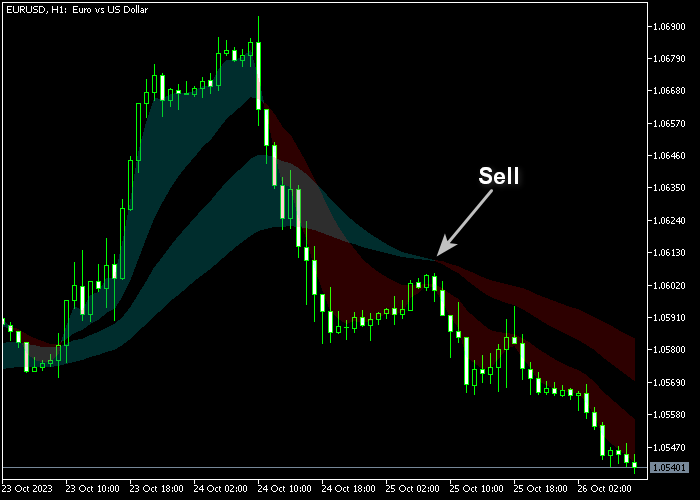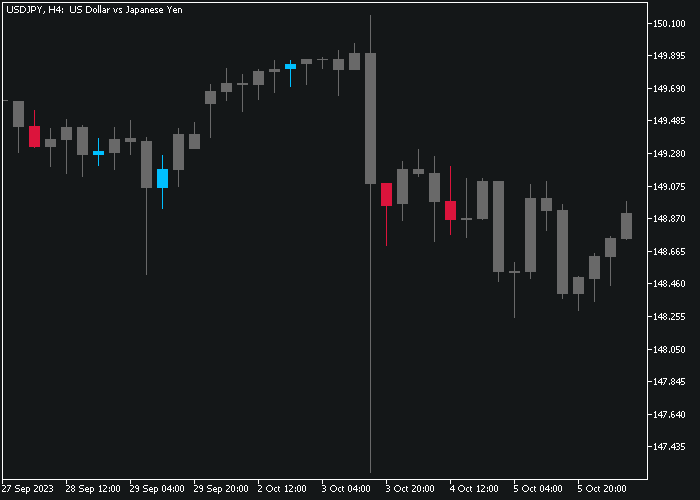The Guppy Zones Forex indicator for Metatrader 5 is a popular trend-tracking tool that delivers simple-to-follow buy and sell signals for any trading instrument.
It follows the most profitable trend at any given moment.
This indicator is most effective when utilized in markets with well-defined trends.
The indicator is composed of a set of short-term and long-term moving averages.
Buy & sell trends explained:
- A buy trend occurs when the short-term moving averages are positioned above the long-term moving averages.
- A sell trend occurs when the short-term moving averages are positioned below the long-term moving averages.
The indicator includes several inputs and parameters, such as short-term start period, short-term end period, smoothing period, method, and more.
It is advisable to become familiar with the Guppy Zones indicator and thoroughly test it on a demo account for an extended period.
Download Indicator
Guppy Zones.ex5 Indicator (MT5)
Chart Example
The picture below illustrates what the Guppy Zones indicator looks like when applied to the MT5 chart.
How To Buy And Sell With The Guppy Zones Indicator?
Find a simple trading strategy below:
Buy Signal
- Open a buy trade when the blue-colored moving averages are displayed on the chart.
- Place a stop loss below the most recent swing low price.
- Await a counter-trading signal to close the buy trade.
Sell Signal
- Open a sell trade when the brown-colored moving averages are displayed on the chart.
- Place a stop loss above the most recent swing high price.
- Await a counter-trading signal to close the sell trade.
Download Now
Guppy Zones.ex5 Indicator (MT5)
Powerful Trend-Following Strategy Using Guppy Zones and Trend Hunter
If you’re looking to take your trend trading to the next level, combining the Guppy Zones Forex Indicator with the Trend Hunter Forex Indicator for MT5 can give you a clear edge.
This strategy filters out noise, helps you spot strong directional moves, and offers precise trade entries with dynamic confirmation.
Recommended Timeframes
This strategy works best on the H1 and H4 charts. For higher accuracy, avoid trading during major news events and thin liquidity periods.
Strategy Overview
- Guppy Zones: Identifies the market’s dynamic support and resistance zones and highlights short-term and long-term trend alignment.
- Trend Hunter: Confirms trend direction with its color-coded line and dynamic strength filter, reducing false signals.
Buy Entry Rules
- The price must be above the Guppy Zones long-term trend bands (green zone).
- The Trend Hunter line must turn blue, indicating bullish momentum.
- Wait for a small pullback toward the Guppy Zones short-term bands (red zone), and enter once price bounces off the zone.
- Place your stop-loss just below the green Guppy Zone.
- Target a 1:2 or 1:3 risk-reward ratio, or trail your stop as the Trend Hunter line continues in your favor.
Sell Entry Rules
- The price must be below the Guppy Zones long-term trend bands (red zone).
- The Trend Hunter line must turn red, indicating bearish momentum.
- Wait for a minor pullback into the Guppy Zones short-term bands (green zone), and enter once price rejects the zone.
- Place your stop-loss just above the red Guppy Zone.
- Target a 1:2 or 1:3 risk-reward ratio, or use a trailing stop with the Trend Hunter line.
Why This Strategy Combo Works
The Trend Hunter Indicator adds momentum confirmation and trade confidence to the Guppy Zones’ visual trend layout.
This synergy helps traders enter in the direction of strength while avoiding weak or choppy markets.
Final Strategy Tip
Backtest this strategy on your preferred pairs, and always manage risk responsibly. For best results, combine with your own market insights and stay updated on news that may impact volatility.
Frequently Asked Questions
How Do I Install This Custom Indicator On Metatrader 5?
- Open the MT5 trading platform
- Click on the File menu button located at the top left part of the platform
- Click on Open Data Folder > MQL5 folder > Indicators
- Copy the Guppy Zones.ex5 indicator file in the Indicators folder
- Close and restart the trading platform
- You will find the indicator here (Navigator window > Indicators)
- Drag the indicator to the chart to get started with it!