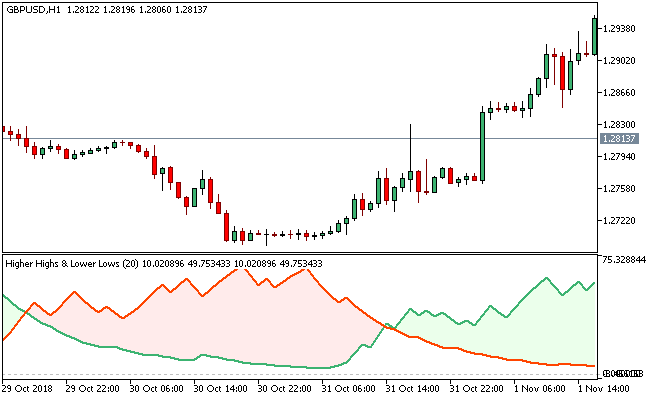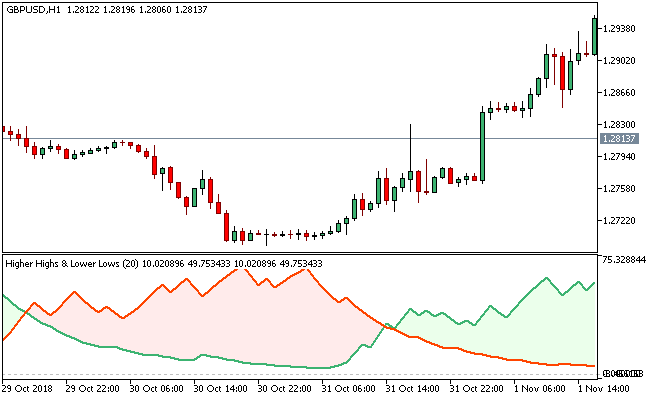An article titled “Higher Highs & Lower Lows,”by Vitali Apirine in the February 2016 edition of the Technical Analysis of Stocks and Commodities (TASC) magazine introduced the momentum based trading indicator system HHLLS (higher high, lower low stochastic).
The indicator was designed to spot emerging trends, outline correction periods, and forecast reversals.
As with a lot of indicators that fall into this category, alert signals on the HHLLS can also be generated by spotting divergences and crossovers.
Bearing in mind that the Higher Highs & Lower Lows Stochastic indicator is an oscillator, it can also be used to spot overbought & oversold regions.
Free Download
Download the “Higher Highs & Lower Lows.ex5” MT5 indicator
Example Chart
The GBP/USD H1 chart below displays the Higher Highs & Lower Lows Stochastic Metatrader 5 forex indicator in action.
Basic Trading Signals
Buy Signal: Go long when the medium sea green line of the Higher Highs & Lower Lows Stochastic Metatrader 5 forex indicator overlaps to stay above the orange red line.
Sell Signal: Go short when the orange red line of the Higher Highs & Lower Lows Stochastic Metatrader 5 forex indicator overlaps to stay above the medium sea green line.
Exit buy trade: Close all buy orders if while a bullish trend is ongoing, the medium sea green line of the Higher Highs & Lower Lows Stochastic indicator cuts through the orange red line to stay below it.
Exit sell trade: Close all sell orders if while a bearish trend is ongoing, the orange red line of the Higher Highs & Lower Lows Stochastic indicator intersects the medium sea green line.
Tips: Using the color change of the fill zone i.e. when the medium sea green line is above the orange red, the fill zone is colored blue, and the fill zone is colored misty rose when the orange red line is above the medium sea green line, can also substitute the line cross signal setup.
Download
Download the “Higher Highs & Lower Lows.ex5” Metatrader 5 indicator
MT5 Indicator Characteristics
Currency pairs: Any
Platform: Metatrader 5
Type: chart window indicator
Customization options: Variable (Period), width & Style.
Time frames: 1-Minute, 5-Minutes, 15-Minutes, 30-Minutes, 1-Hour, 4-Hours, 1-Day, 1-Week, 1-Month
Type: oscillator | overbought/oversold
Installation
Copy and paste the Higher Highs & Lower Lows.ex5 indicator into the MQL5 indicators folder of the Metatrader 5 trading platform.
You can access this folder from the top menu as follows:
File > Open Data Folder > MQL5 > Indicators (paste here)