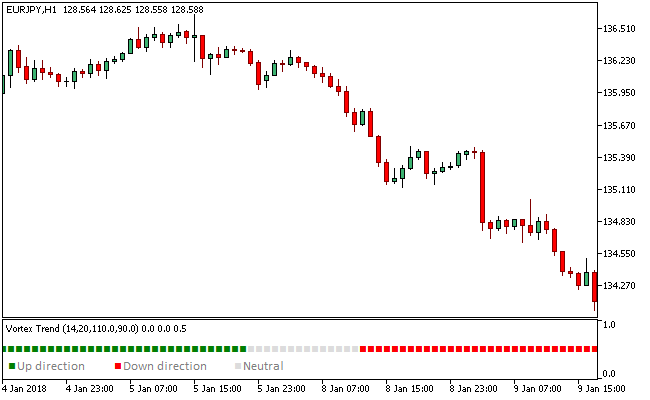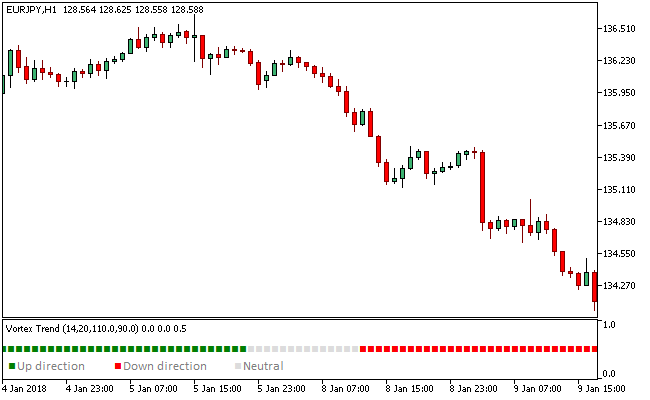The Vortex Trend Metatrader 5 forex indicator is a technical indicator that is based on the original Vortex indicator, but with some modifications.
The indicator is designed to show a colored diagram of trend direction within a separate window.
The different trend colors displayed within the indicator window are green, red and gainsboro.
Green colored signals indicate a bullish trend, red colored signals represent a bearish trend, while the gainsboro colored signals are deployed to define sideways market.
The “Use vortex smoothing” is an important variable that when set to “Yes” will deliver less random signals as compared to randomness that characterizes when the variable is set to “No.”
Free Download
Download the “Vortex_Trend.ex5” MT5 indicator
Example Chart
The EUR/JPY H1 chart below displays Vortex Trend Metatrader 5 forex indicator in action.
Basic Trading Signals
Buy Signal: Go long when the Vortex Trend Metatrader 5 forex indicator puts up green colored signal dots within its indicator window.
Sell Signal: Go short when the Vortex Trend Metatrader 5 forex indicator puts on display red colored signal dots within its indicator window.
Exit buy trade: Close all buy orders if while a bullish trend is ongoing, the Vortex Trend indicator puts up 10 consecutive gainsboro colored signal dots or when the gainsboro colored signals are less than 10, but a red signal still pops up.
Exit sell trade: Close all sell orders if while a bearish trend is running, 10 consecutive gainsboro Vortex Trend signal dots are on display, or when the signals are fewer than 10 but a green signal is on display.
Tips: You can always test the Vortex Trend indicator to discover the best settings that suits you.
Meanwhile, adding Bollinger Bands to your trade setup is a really nice way to ramp up things with the indicator.
Download
Download the “Vortex_Trend.ex5” Metatrader 5 indicator
MT5 Indicator Characteristics
Currency pairs: Any
Platform: Metatrader 5
Type: chart window indicator
Customization options: Variable (Vortex period, Upper limit of the filtering range, Lower limit of the filtering range, Use vortex smoothing, Smoothing), width & Style.
Time frames: 1-Minute, 5-Minutes, 15-Minutes, 30-Minutes, 1-Hour, 4-Hours, 1-Day, 1-Week, 1-Month
Type: trend
Installation
Copy and paste the Vortex_Trend.ex5 indicator into the MQL5 indicators folder of the Metatrader 5 trading platform.
You can access this folder from the top menu as follows:
File > Open Data Folder > MQL5 > Indicators (paste here)