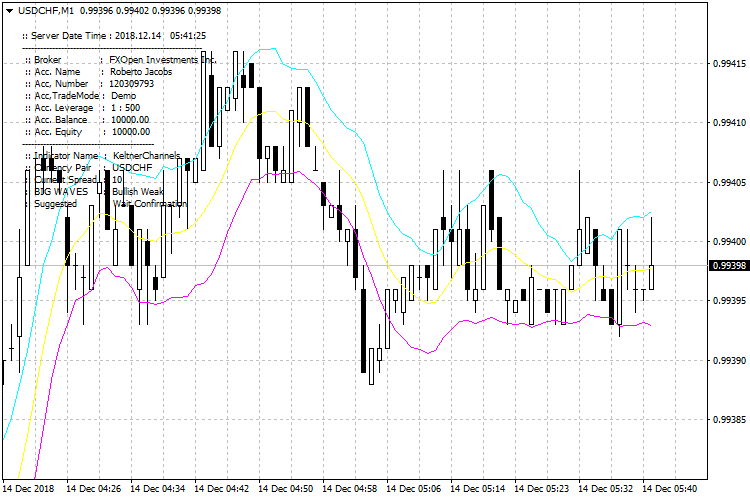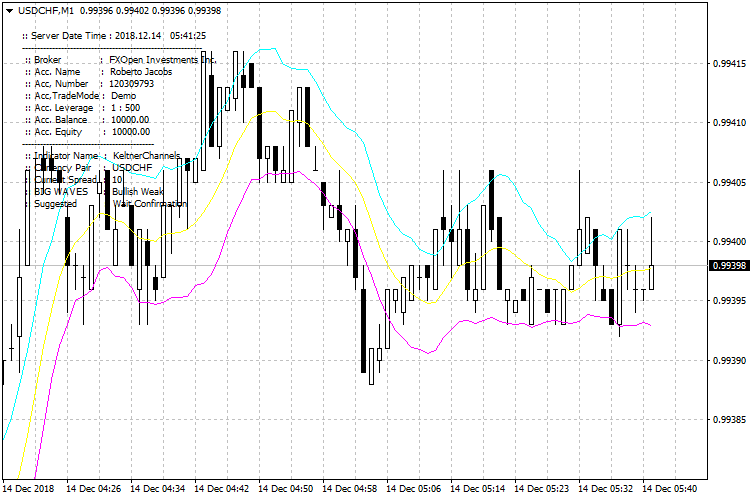The Keltner Channels Signal Alert indicator for MT4 looks for the most profitable trend based on the Keltner Channels technical indicator.
The channel consists of a blue, yellow and purple line. Strong trends will usually occur when price moves outside of the Keltner Channel.
This special version of the Keltner Channel will alert you when the trend changes.
There are 4 possibilities:
Bullish Strong, bullish weak, bearish strong and bearish weak.
- A bullish strong signal represents a buy trade opportunity.
- A bearish strong signal represents a sell trade opportunity.
Be sure to confirm the suggested trade issued by the Keltner Channels Signal Alert indicator with other technical indicators or with price action.
Furthermore, the Keltner Channels indicator displays the following MT4 account info (can be turned off).
- Broker name
- Account number
- Trade Mode
- Leverage
- Balance
- Equity
Free Download
Download the “KeltnerChannels.mq4” MT4 indicator
Example Chart
The USD/CHF 1-Minute chart below displays the Keltner Channels Signal Alert Metatrader 4 indicator in action.
Basic Trading Signals
Signals from the Keltner Channels Signal Alert MT4 indicator are easy to interpret and goes as follows:
Buy Signal: Initiate buy order when the Keltner Channels Signal Alert MT4 indicator suggests you to do so.
Confirm the possible buy trade with other technical indicators or with price action methods. Place a stop-loss below the lower Keltner Channels purple line.
Sell Signal: Initiate sell order when the Keltner Channels Signal Alert MT4 indicator suggests you to do so.
Confirm the possible sell trade with other technical indicators or with price action methods. Place a stop-loss above the upper Keltner Channels blue line.
Trade Exit : Use your own method of trade exit.
Download
Download the “KeltnerChannels.mq4” Metatrader 4 indicator
MT4 Indicator Characteristics
Currency pairs: Any
Platform: Metatrader 4
Type: Chart pattern indicator
Customization options: Variable (periods calculation, display alerts, email alert, display trade info) Colors, width & Style.
Time frames: 1-Minute, 5-Minutes, 15-Minutes, 30-Minutes, 1-Hour, 4-Hours, 1-Day, 1-Week, 1-Month
Type: trend signals
Installation
Copy and paste the KeltnerChannels.mq4 into the MQL4 indicators folder of the Metatrader 4 trading platform.
You can access this folder from the top menu as follows:
File > Open Data Folder > MQL4 > Indicators (paste here)