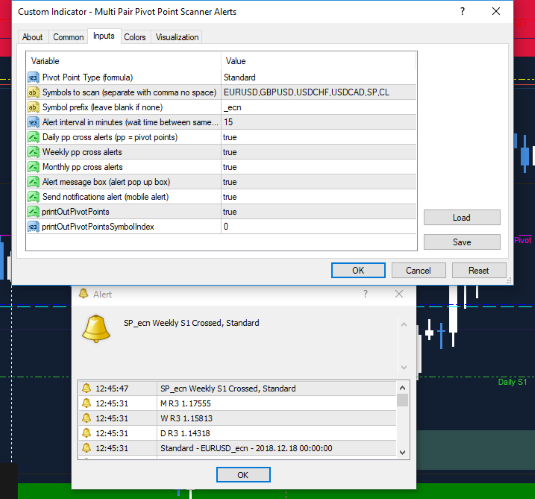The Multi Forex Pair Pivot Point Scanner sends out an alert when a forex pair crosses above or below the pivot point.
It scans for pivot points on the following timeframes: daily, weekly and monthly.
Alerts can be enabled or disabled.
Choose from the following Pivot Point types:
- Standard
- Fibonacci
- Woodie
- Camarilla
Pivot Point Signals
Price is said to be bullish above the Pivot Point. Traders look for buy opportunities above the Pivot Point.
Price is said to be bearish below the Pivot Point. Traders look for sell trade opportunities below the Pivot Point.
It’s not recommended to use Pivot Points as a standalone buy/sell indicator. Instead use it together with other technical indicators or price action techniques.
Free Download
Download the “Multi Pair Pivot Point Scanner Alerts.mq4” MT4 indicator
Example Chart
The image below displays the Multi Forex Pair Pivot Point Scanner Metatrader 4 indicator inputs & alerts.
Basic Trading Signals
Signals from the Multi Forex Pair Pivot Point Scanner MT4 indicator are easy to interpret and goes as follows:
Buy Signal: Open buy trade above the Pivot Point. Confirm the buy trade with other technical indicators or use in conjunction with price action patterns.
Sell Signal: Open sell trade below the Pivot Point. Confirm the sell trade with other technical indicators or use in conjunction with price action patterns.
Trade Exit : Use your own method of trade exit.
Download
Download the “Multi Pair Pivot Point Scanner Alerts.mq4” Metatrader 4 indicator
MT4 Indicator Characteristics
Currency pairs: Any
Platform: Metatrader 4
Type: Chart pattern indicator
Customization options: Variable (pivot point type, daily cross alerts, weekly cross alerts, monthly cross alerts) Colors, width & Style.
Time frames: 1-Minute, 5-Minutes, 15-Minutes, 30-Minutes, 1-Hour, 4-Hours, 1-Day, 1-Week, 1-Month
Type: pivot point scanner
Installation
Copy and paste the Multi Pair Pivot Point Scanner Alerts.mq4 into the MQL4 indicators folder of the Metatrader 4 trading platform.
You can access this folder from the top menu as follows:
File > Open Data Folder > MQL4 > Indicators (paste here)