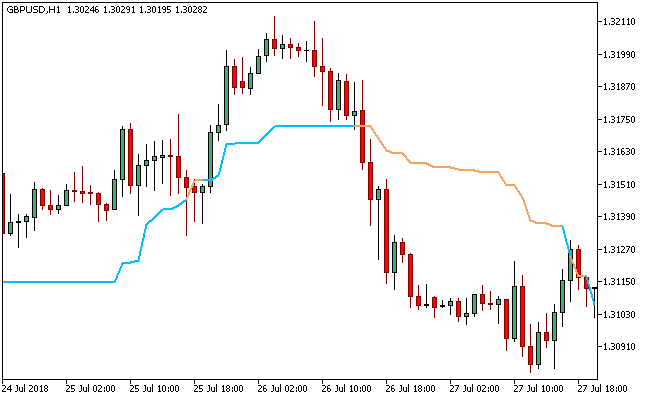The Kijun Sen with alerts Metatrader 5 forex indicator depicts the Kijun-sen line of the Ichimoku indicator.
Ultimately, the Kijun Sen is the average of the high and low prices over a given period of time.
The crossing of the line by the candles on the activity chart reveals a possible change in trend.
Moreover, the indicator is represented as a line that changes its color between deep sky blue and sandy brown, and by default, the deep sky blue color is set for uptrend, while the orange is for the downtrend.
Traders can specify a custom calculation period for the Kijun-Sen line that suits their market strategy.
More so, the forex indicator adds the feature that allows sending alerts when a trend changes or a new bar forms.
Free Download
Download the “Kijun-Sen_alerts21o.ex5” MT5 indicator
Example Chart
The GBP/USD H1 chart below displays the Kijun Sen with alerts Metatrader 5 forex indicator in action.
Basic Trading Signals
Buy Signal: Go long when the line of the Kijun-Sen with alerts Metatrader 5 forex indicator turns deep sky blue (with price trading slightly above).
Sell Signal: Go short when the line of the Kijun-Sen with alerts Metatrader 5 forex indicator turns sandy brown (with price trading marginally below).
Exit buy trade: Close all buy orders if while a bullish trend is ongoing the deep sky blue line of the indicator turns sandy brown.
Exit sell trade: Close all sell orders if while a bearish trend is ongoing, the sandy brown line of the indicator turns deep sky blue.
Tips: The Kijun Sen with alerts MT5 forex indicator is befitting for trending markets, as such scalpers can take advantage of it and deploy the indicator on smaller timeframe’s.
Download
Download the “Kijun-Sen_alerts21o.ex5” Metatrader 5 indicator
MT5 Indicator Characteristics
Currency pairs: Any
Platform: Metatrader 5
Type: chart pattern indicator
Customization options: Variable (Calculation period, Turn alerts on?, Alert on current bar?, Display messages on alerts?, Play sound on alerts?, Send email on alert? Send push notification on alert?), Colors, width & Style.
Time frames: 1-Minute, 5-Minutes, 15-Minutes, 30-Minutes, 1-Hour, 4-Hours, 1-Day, 1-Week, 1-Month
Type: trend
Installation
Copy and paste the Kijun-Sen_alerts21o.ex5 indicator into the MQL5 indicators folder of the Metatrader 5 trading platform.
You can access this folder from the top menu as follows:
File > Open Data Folder > MQL5 > Indicators (paste here)