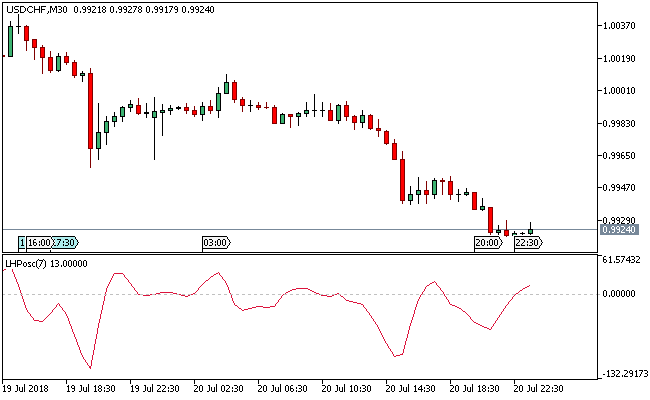The Lyapunov HP Metatrader 5 forex indicator is a trading tool that combines the notion of movement stability with the Hodrick-Prescott filter.
The Hodrick-Prescott filter is a technique for smoothing the time series, which is used to spot long-term trends within the time series, i.e. cyclical trends and swings.
M. Lyapunov is the name behind the general stability theory, he framed and proved the core hypotheses of the movement stability theory.
There are two input parameters found on the Lyapunov_HP Metatrader 5 forex indicator:
Filter – defines the calculation for the filter period
Applied price – defines the price deployed for the calculation
Free Download
Download the “Lyapunov_HP.ex5” MT5 indicator
Example Chart
The USD/CHF M30 chart below displays the Lyapunov_HP forex Metatrader 5 indicator in action.
Basic Trading Signals
Buy Signal: Go long when the crimson line of the Lyapunov_HP custom MT5 indicator break above the zero level.
Sell Signal: Go short when the crimson line of the Lyapunov_HP custom Metatrader 5 forex indicator dip below the zero level.
Exit buy trade: Close all buy orders when the crimson line dive below the zero level during a bullish trend.
Exit sell trade: Close all sell order when the crimson line break above the zero level during a bearish trend.
Tip: The Lyapunov_HP Metatrader 5 forex indicator is known for its relatively small lagging, as such the indicator is well documented to forecast potential changes in price movement.
Day traders will have a filled time deploying the Lyapunov_HP MT5 custom forex indicator.
Download
Download the “Lyapunov_HP.ex5” Metatrader 5 indicator
MT5 Indicator Characteristics
Currency pairs: Any
Platform: Metatrader 5
Type: chart window indicator
Customization options: Variable (Filter, Applied price), Colors, width & Style.
Time frames: 1-Minute, 5-Minutes, 15-Minutes, 30-Minutes, 1-Hour, 4-Hours, 1-Day, 1-Week, 1-Month
Type: oscillator
Installation
Copy and paste the Lyapunov_HP.ex5 indicator into the MQL5 indicators folder of the Metatrader 5 trading platform.
You can access this folder from the top menu as follows:
File > Open Data Folder > MQL5 > Indicators (paste here)