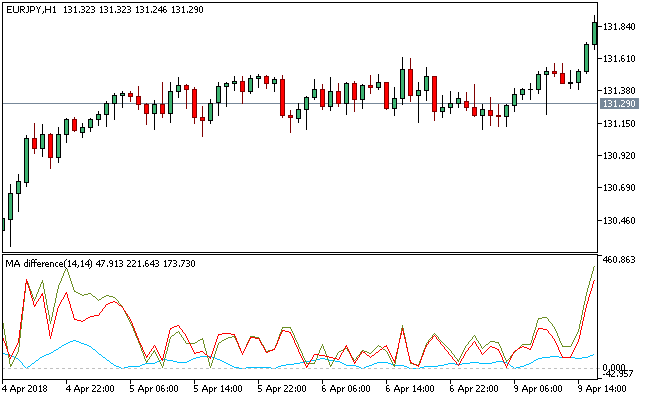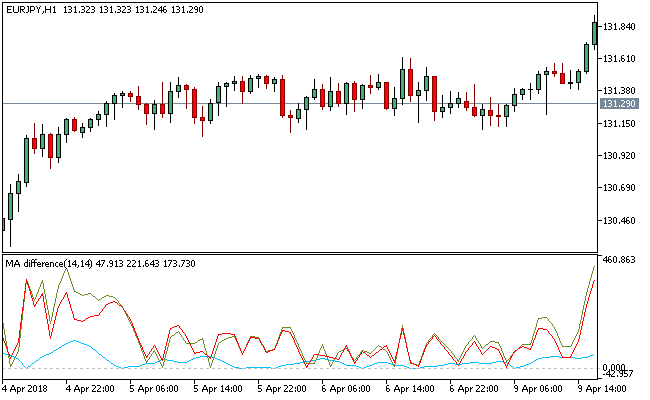The MA Difference Metatrader 5 custom indicator is used to display the absolute change between:
- the price and the MA1
- the price and the MA2
- MA1 and MA2
The MA Difference MT5 indicator values can be read in a manner similar way as the standard ADX.
The high values of the MA1 and MA2 point to the presence of a trend, while low values depict consolidation or choppiness in the market.
The Difference line can be used as a starting point for defining high values of the MA1 and MA2.
Free Download
Download the “MA_Difference.ex5” MT5 indicator
Example Chart
The MA_Difference custom Metatrader 5 indicator has three lines within its window: the deep sky blue line represents the Difference, while both the MA1 and MA2 are shown as the olive drab and red lines respectively.
There are nine input parameters that makes up the MA_Difference MT5 indicator:
MA1 period – defines the calculation period for the MA1;
MA1 method – defines the calculation method for the MA1;
MA2 period – defines the calculation period for the MA2;
MA2 method – defines the calculation method for the MA2;
Applied price – defines the price used for the calculation of two MAs;
Absolute difference – defines the difference as an absolute value (Yes/No);
Show difference MA1/MA2 – defines whether to display the Difference line (Yes/No);
Show MA1 – defines whether to display the MA1 line (Yes/No);
Show MA2 – defines whether to display the MA2 line (Yes/No).
Download
Download the “MA_Difference.ex5” Metatrader 5 indicator
MT5 Indicator Characteristics
Currency pairs: Any
Platform: Metatrader 5
Type: chart window indicator
Customization options: Variable (MA1 period, MA1 method, MA2 period, MA2 method, Applied price, Absolute difference, Show difference MA1/MA2, Show MA1, Show MA2), Colors, width & Style.
Time frames: 1-Minute, 5-Minutes, 15-Minutes, 30-Minutes, 1-Hour, 4-Hours, 1-Day, 1-Week, 1-Month
Type: oscillator
Installation
Copy and paste the MA_Difference.ex5 indicator into the MQL5 indicators folder of the Metatrader 5 trading platform.
You can access this folder from the top menu as follows:
File > Open Data Folder > MQL5 > Indicators (paste here)