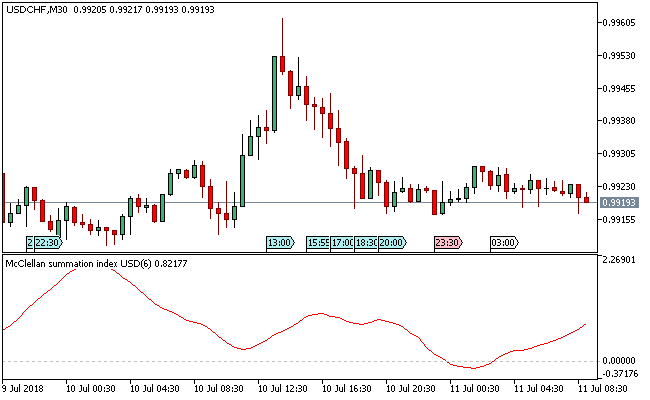The McClellan Summation Index Metatrader 5 custom indicator is built on the McClellan Oscillator that is in turn based on the values of the McClellan’s indicator.
RANA displays the values of McClellan_Oscillator, depending on the values of the preceding day.
The indicator has three important input parameters:
Base currency – defines the base currency as a symbol within the market watch for calculating the RANA.
Fast MA period – defines the fast moving period (set at a default value of 19);
Slow MA period – defines the slow moving average period (set at a default value 19);
The calculations for the McClellan_Summation_Index is as follows:
McClellan Summation Index = McClellan Oscillator + McClellan Summation Index of the prior day
Where:
McClellan Oscillator = (MA(RANA(19)) – MA(RANA(39))) * (Fast MA period + Slow MA period)
MA(RANA(19)) – 19-day MA based on RANA;
MA(RANA(39)) – 39-day MA based on RANA.
RANA = (Up – Dn)/(Up + Dn)
Up – number of bullish candlesticks on all symbols;
Dn – number of bearish candlesticks for all symbols.
Free Download
Download the “McClellan_Summation_Index.ex5” MT5 indicator
Example Chart
When launching the indicator for the first time or switching timeframe, the indicator requires some time to load the necessary data for the designated symbol.
The RANA indicator is not needed for the operation – the indicator carries out the computation independently.
Download
Download the “McClellan_Summation_Index.ex5” Metatrader 5 indicator
MT5 Indicator Characteristics
Currency pairs: Any
Platform: Metatrader 5
Type: chart window indicator
Customization options: Variable (Base currency, Fast MA period, Slow MA period), Colors, width & Style.
Time frames: 1-Minute, 5-Minutes, 15-Minutes, 30-Minutes, 1-Hour, 4-Hours, 1-Day, 1-Week, 1-Month
Type: oscillator
Installation
Copy and paste the McClellan_Summation_Index.ex5 indicator into the MQL5 indicators folder of the Metatrader 5 trading platform.
You can access this folder from the top menu as follows:
File > Open Data Folder > MQL5 > Indicators (paste here)