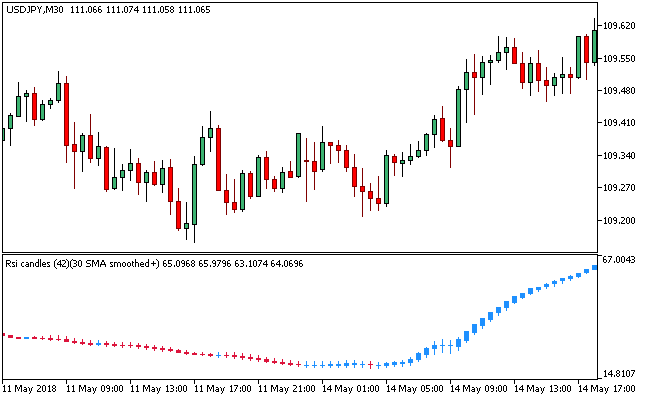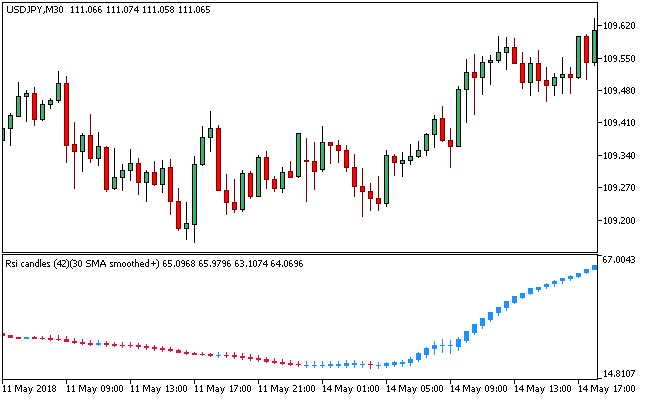The RSI Candles – Smoothed Metatrader 5 forex indicator is a mixture of four relative Strength Index or RSI i.e. the RSI of High, Low, Open and Close displayed as candles within its window.
The version of the RSI Candles Smoothed MT5 indicator in review has extra options to allow prices pre-smoothing prior to be deployed in the calculation, which turn it into an RSI-of-MA mixture.
To escape the pre-smoothing or prices, use smoothing period that is less than or equivalent to 1.
Free Download
Download the “RSI Candles – Smoothed.ex5” MT5 indicator
Example Chart
The RSI Candles – Smoothed Metatrader 5 indicator exhibits two important color schemes, when the candles within its window turns crimson, price is said to be driven lower as such a trigger to sell the asset of interest.
Seemingly, when the candles within the indicator window turns dodger blue, price is aid to be driven higher, hence a trigger to buy the fx pair of focus.
The indicator display three vital adjustable input variable parameters:
RSI period – defines the period used for the RSI;
Smoothing period (≤ 1 for no smoothing) – defines the values needed for smoothing (> 1) or no smoothing (≤ 1);
Smoothing method – defines the smoothing calculation method.
The RSI Candles – Smoothed mt5 indicator will do best when combined with other technical tools.
Download
Download the “RSI Candles – Smoothed.ex5” Metatrader 5 indicator
MT5 Indicator Characteristics
Currency pairs: Any
Platform: Metatrader 5
Type: chart window indicator
Customization options: Variable (RSI period, smoothing period (≤ 1 for no smoothing), Smoothing method), Colors, width & Style.
Time frames: 1-Minute, 5-Minutes, 15-Minutes, 30-Minutes, 1-Hour, 4-Hours, 1-Day, 1-Week, 1-Month
Type: oscillator
Installation
Copy and paste the RSI Candles – Smoothed.ex5 indicator into the MQL5 indicators folder of the Metatrader 5 trading platform.
You can access this folder from the top menu as follows:
File > Open Data Folder > MQL5 > Indicators (paste here)