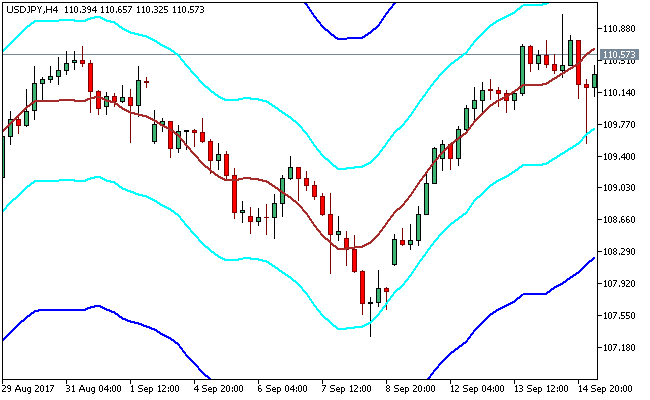The MA-Env Metatrader 5 indicator is short for Moving Average Envelopes, and it reveals a series of nine moving average lines that are wrapped around the brown center MA line.
A confident trader may initiate trades when price crosses the yellow lines.
The yellow lines are essentially placed in a channel above and below the brown center MA line.
Price could bounce off the lower yellow line or breaks above the upper yellow line, in a move that depicts bullish market sentiment.
At the same time, price may well bounce off the upper yellow line or breaks below the lower yellow line to reveal bearish market sentiment
Stay out of the market when price is seen to move between the aqua lines.
The indicator works good for scalping, day trading and swing trading.
Free Download
Download the “maenv_02b.ex5” MT5 indicator
Example Chart
The USD/JPY H4 chart below displays the Moving Average Envelopes Metatrader 5 forex indicator in action.
Basic Trading Signals
Buy Signal: Go long when price bounce off the lower yellow line or breaks above the upper yellow line of the Moving Average Envelopes indicator.
Sell Signal: Go short when price bounce off the upper yellow line or breaks below the lower yellow line of the Moving Average Envelopes indicator.
Exit buy trade: Close all buy orders if while a bullish trend is ongoing, price moves into the aqua channel of the Moving Average Envelopes indicator.
Exit sell trade: Close all sell orders if while a bearish trend is running, price moves into the aqua channel of the Moving Average Envelopes indicator.
Tips: The Moving Average Envelopes Metatrader 5 custom indicator can be devoted to finding price directions within trending markets.
Download
Download the “maenv_02b.ex5” Metatrader 5 indicator
MT5 Indicator Characteristics
Currency pairs: Any
Platform: Metatrader 5
Type: chart pattern indicator
Customization options: Variable (type of the function, period of ma, period of ma, period of ma, type of smoothing, type of price, symbol, timeframe, shift), Colors, width & Style.
Time frames: 1-Minute, 5-Minutes, 15-Minutes, 30-Minutes, 1-Hour, 4-Hours, 1-Day, 1-Week, 1-Month
Type: trend
Installation
Copy and paste the maenv_02b.ex5 indicator into the MQL5 indicators folder of the Metatrader 5 trading platform.
You can access this folder from the top menu as follows:
File > Open Data Folder > MQL5 > Indicators (paste here)