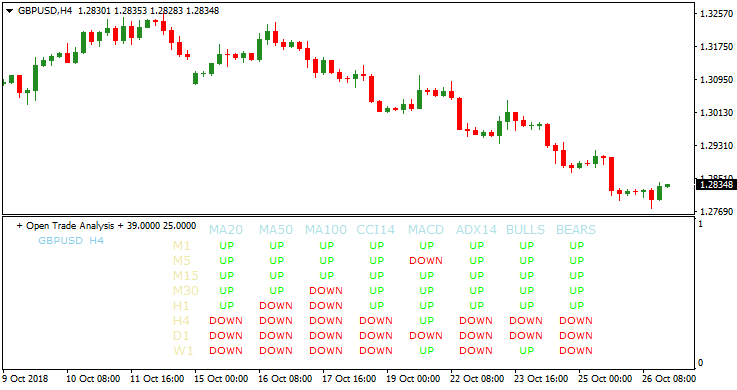The Multi Timeframe (MTF) Trade Analysis forex indicator analyzes all timeframes for any currency pair of your choice in a separate MT4 chart window.
Just load the indicator onto a currency pair and you’ll see what I mean.
The indicator analyses the following timeframe’s: 1-minute, 5-minute, 15-minute, 30-minute, 1-hour, 4-hour, daily and weekly.
The Trade Analysis indicator analyses the following technical indicators:
The 20 period moving average, 50 period moving average, 100 period moving average, 14 period CCI, MACD, 14 period ADX, Bulls and Bears.
Then it provides you with the final outcome of the overall trend for every timeframe.
The trend is either “UP” or “DOWN”.
What’s the best timeframe to trade?
Look for the strongest trends, either up or down.
When the trend is “UP” across all technical indicators for a specific timeframe, this is a signal to buy.
When the trend is “DOWN” across all technical indicators for a specific timeframe, this is a signal to sell.
Free Download
Download the “ferrufx-multi-info-indicator.mq4” MT4 indicator
Example Chart
The GBP/USD 4-Hour chart below displays the Multi Timeframe (MTF) Trade Analysis Metatrader 4 Forex indicator in action.
Basic Trading Signals
Signals from the Multi Timeframe (MTF) Trade Analysis MT4 forex indicator are easy to interpret and goes as follows:
Buy Signal: The trend must be “UP” across all technical indicators for a specific timeframe. This is a strong buy signal.
Sell Signal: The trend must be “DOWN” across all technical indicators for a specific timeframe. This is a strong sell signal.
Trade Exit : Use your own method of trade exit.
Download
Download the “ferrufx-multi-info-indicator.mq4” Metatrader 4 indicator
MT4 Indicator Characteristics
Currency pairs: Any
Platform: Metatrader 4
Type: Chart pattern indicator
Customization options: Variable (pip value, leverage to trade) Colors, width & Style.
Time frames: 1-Minute, 5-Minutes, 15-Minutes, 30-Minutes, 1-Hour, 4-Hours, 1-Day, 1-Week
Type: signals dashboard
Installation
Copy and paste the ferrufx-multi-info-indicator.mq4 into the MQL4 indicators folder of the Metatrader 4 trading platform.
You can access this folder from the top menu as follows:
File > Open Data Folder > MQL4 > Indicators (paste here)