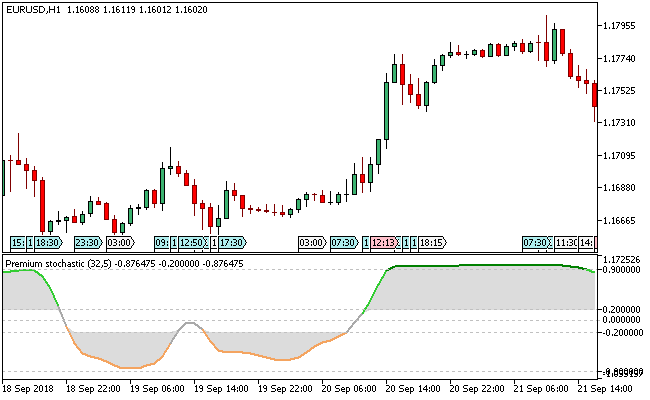A technical analysts by the name Lee Leibfarth was the first person to introduce the PSO (Premium Stochastic Oscillator) Metatrader 5 forex indicator in the August 2008 issue of the journal Technical Analysis of Stocks & Commodities.
The Premium stochastic oscillator Metatrader 5 forex indicator consist of a line that changes its color when the PSO crosses the set trigger levels.
The signal line changes its color to sandy brown, red, lime green and green when line crosses the -0.2, -0.9, 0.2 and 0.9 levels respectively.
Furthermore, the levels marked -0.2, -0.9, 0.2 and 0.9 represent oversold, extremely oversold, overbought and extremely overbought zones respectively.
Free Download
Download the “Premium stochastic.ex5” MT5 indicator
Example Chart
The EUR/USD H1 chart below displays the Premium Stochastic Oscillator Metatrader 5 forex indicator in action.
Basic Trading Signals
Buy Signal: Go long when the line of the Premium Stochastic Oscillator Metatrader 5 forex indicator breaks above the zero level.
Sell Signal: Go short when the line of the Premium Stochastic Oscillator Metatrader 5 forex indicator breaks below the zero mark.
Exit buy trade: Close all buy orders if while a bullish trend is ongoing, the line of the Premium Oscillator indicator breaks below the 0.2 level.
Exit sell trade: Close all sell orders if while a bearish trend is ongoing, the line of the Premium Oscillator indicator breaks above the -0.2 level.
Tips: Trading the Premium Stochastic Oscillator Metatrader 5 forex indicator for short-term trading signals is valuable to currency traders who want to stay momentarily in the market (scalpers & day traders).
Download
Download the “Premium stochastic.ex5” Metatrader 5 indicator
MT5 Indicator Characteristics
Currency pairs: Any
Platform: Metatrader 5
Type: chart window indicator
Customization options: Variable (Stochastic period, smoothing period, Level 1, Level 2), Colors, width & Style.
Time frames: 1-Minute, 5-Minutes, 15-Minutes, 30-Minutes, 1-Hour, 4-Hours, 1-Day, 1-Week, 1-Month
Type: oscillator
Installation
Copy and paste the Premium stochastic.ex5 indicator into the MQL5 indicators folder of the Metatrader 5 trading platform.
You can access this folder from the top menu as follows:
File > Open Data Folder > MQL5 > Indicators (paste here)