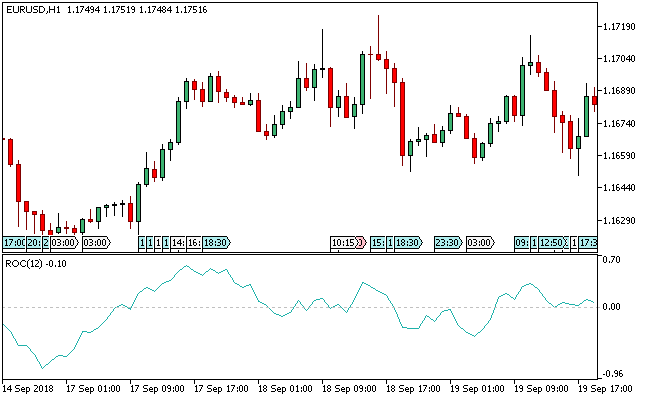The Price Rate of Change (ROC) Metatrader 5 forex indicator is used to gauge cyclic price movement, a phenomenon that is attributed to the change in investors’ sentiment, along with market control battle between the bulls and bears.
Using the Price Rate of Change (ROC) MT5 forex indicator during trading offers forex traders the opportunity to gauge the difference in prices within a specific session (London, New York, Asian).
Furthermore, the ROC MT5 forex indicator grows when prices appreciate and declines along with them.
The more price change is experienced, the more ROC changes.
The 12- and 25- period values are most widely implemented on the ROC Metatrader 5 forex indicator.
While the former is suitable for short-term traders, the latter is deployed for medium-term traders.
Free Download
Download the “roc.ex5” MT5 indicator
Example Chart
The EUR/USD H1 chart below displays the Price Rate of Change (ROC) Metatrader 5 forex indicator in action.
Basic Trading Signals
Buy Signal: Go long when the light sea green line of the Price Rate of Change (ROC) Metatrader 5 forex indicator breaks above the zero mark.
Sell Signal: Go short when the light sea green line of the Price Rate of Change (ROC) Metatrader 5 forex indicator dips below the zero mark.
Exit buy trade: Close all buy orders if while a bullish trend is ongoing, the light sea green line of the MT5 forex indicator dips below the zero mark.
Exit sell trade: Close all sell orders if while a bearish trend is ongoing, the light sea green line of the MT5 forex indicator surges above the zero mark.
Tips: The Price Rate of Change (ROC) Metatrader 5 forex indicator is an adjustable technical tool, suitable for short-medium- and long- term currency trading.
Download
Download the “roc.ex5” Metatrader 5 indicator
MT5 Indicator Characteristics
Currency pairs: Any
Platform: Metatrader 5
Type: chart window indicator
Customization options: Variable (Period), Colors, width & Style.
Time frames: 1-Minute, 5-Minutes, 15-Minutes, 30-Minutes, 1-Hour, 4-Hours, 1-Day, 1-Week, 1-Month
Type: oscillator
Installation
Copy and paste the roc.ex5 indicator into the MQL5 indicators folder of the Metatrader 5 trading platform.
You can access this folder from the top menu as follows:
File > Open Data Folder > MQL5 > Indicators (paste here)