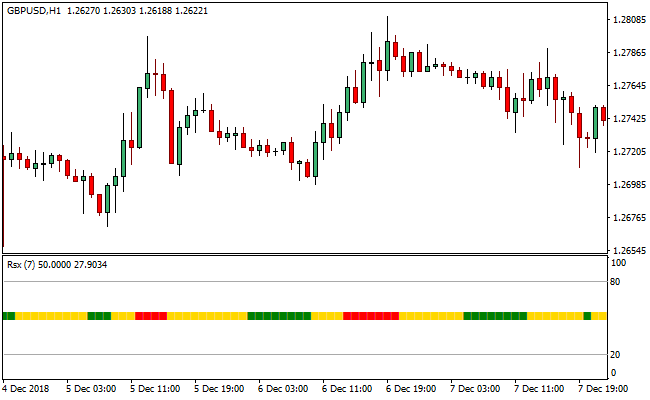The RSX Indicator is a very smooth Metatrader 4 technical indicator that permits more accurate analysis of price, helping users avoid currency trades that would have been entered prematurely.
It is said that once a trader begins to use the RSX Indicator, they may never apply the traditional RSI again.
The RSX Indicator delivers more accurate buy and sell signals, meaning traders can set tighter stops and more significant thresholds.
The indicator displays green, red and gold signals within its indicator window.
Traders can allows the RSX Indicator run a bit faster without risking degradation from excessive market noise.
This will permit the user attain prompt alert triggers.
Deploy RSX for scalping, day trading and swing trading purposes.
Free Download
Download the “rsx-indicator.ex4” MT4 indicator
Example Chart
The GBP/USD H1 chart below displays the RSX Indicator Metatrader 4 forex indicator in action.
Basic Trading Signals
Buy Signal: Go long when the red buy signals of the RSX Indicator Metatrader 4 forex indicator pops up on the 50.00 center level.
Sell Signal: Go short when the green sell signals of the RSX Indicator Metatrader 4 forex indicator gets displayed on the 50.00 center level.
Exit buy trade: Close all buy orders if while a bullish trend is running, the RSX Indicator displays a green signal.
Exit sell trade: Close all sell orders if while a bearish trend is ongoing, the RSX Indicator displays a red signal.
Tips: The gold colored signal that is intermittently displayed shows sessions of indecision, and should be traded along when they pop up after a red/green signal.
Download
Download the “rsx-indicator.ex4” Metatrader 4 indicator
MT4 Indicator Characteristics
Currency pairs: Any
Platform: Metatrader 4
Type: chart window indicator
Customization options: Variable (Length, Price, levelOs, levelOb, alertsOn, alertsOnSlope, alertsOnOsOb, alertsOnCurrent, alertsMessage, alertsSound, alertsNotify, alertsEmail, soundFile), width & Style.
Time frames: 1-Minute, 5-Minutes, 15-Minutes, 30-Minutes, 1-Hour, 4-Hours, 1-Day, 1-Week, 1-Month
Type: trend
Installation
Copy and paste the rsx-indicator.ex4 indicator into the MQL4 indicators folder of the Metatrader 4 trading platform.
You can access this folder from the top menu as follows:
File > Open Data Folder > MQL4 > Indicators (paste here)