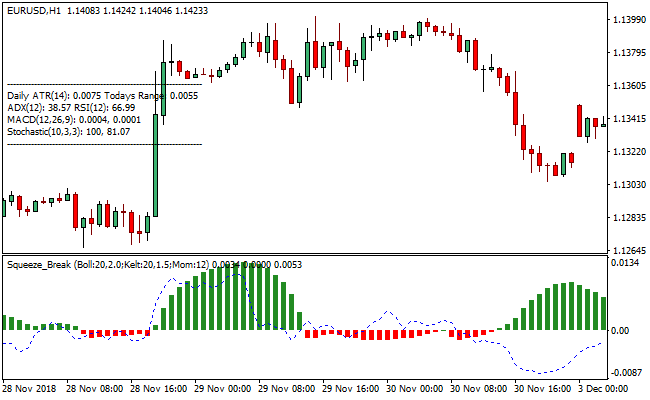The Squeeze Break forex indicator is a technical indicator that is based on the concept mentioned in John Carter’s book, Mastering the Trade.
The simple concept states that markets tend to move from periods of low volatility to high volatility and vice versa.
The Squeeze Break Metatrader 4 forex indicator is a mixture of Bollinger Bands and Keltner Channels.
These two amazing indicators are rightly combined to form a trade bias.
When the Bollinger Bands are outside the Keltner Channels, a green histogram is displayed in the positive region and the market is said to be trending or volatile.
The Bollinger Bands are said to be inside the Keltner Channels when the red histograms are displayed in the negative region, which depicts a consolidating market.
Free Download
Download the “squeeze-break-indicator.ex4” MT4 indicator
Example Chart
The EUR/USD H1 chart below displays the Squeeze Break Metatrader 4 forex indicator in action.
Basic Trading Signals
Buy Signal: Go long when the green histograms of the Squeeze Break Metatrader 4 forex indicator pops up in positive territory.
Sell Signal: Go short when the red histograms of the Squeeze Break Metatrader 4 forex indicator gets aligned in negative territory.
Exit buy trade: Close all buy orders if while a bullish trend is running, the Squeeze Break indicator displays a red histogram below the zero signal level.
Exit sell trade: Close all sell orders if while a bearish signal is ongoing, the Squeeze Break indicator puts up a green histogram above the zero center line.
Tips: The Squeeze Break MT4 indicator is a range and trend filter, and while its simple form does allow it function as a standalone technical indicator, a mixture with other technical tools is still of immense benefits.
Download
Download the “squeeze-break-indicator.ex4” Metatrader 4 indicator
MT4 Indicator Characteristics
Currency pairs: Any
Platform: Metatrader 4
Type: chart window indicator
Customization options: Variable (Boll_Period, Boll_Dev, Keltner_Period, Keltner_Mull, Momentum_Period, Back_Bars, Alert_On, On_Screen_Info), width & Style.
Time frames: 1-Minute, 5-Minutes, 15-Minutes, 30-Minutes, 1-Hour, 4-Hours, 1-Day, 1-Week, 1-Month
Type: trend | volatility | momentum
Installation
Copy and paste the squeeze-break-indicator.ex4 indicator into the MQL4 indicators folder of the Metatrader 4 trading platform.
You can access this folder from the top menu as follows:
File > Open Data Folder > MQL4 > Indicators (paste here)