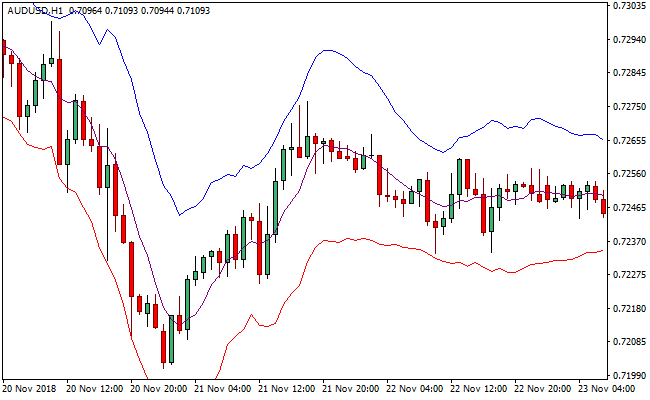The Starc Bands Metatrader 4 forex indicator is a technical indicator that is formed when plotting two bands around a short-term simple moving average of a financial asset’s price.
Its upper band is formed by adding the value of the average true range (ATR) to the moving average, while the indicator’s lower band is created by subtracting the ATR’s value from the simple moving average.
Manning Stoller is the creator of the Starc Bands indicator and the name STARC is an acronym for Stoller Average Range Channels.
Forex traders tend to use the Starc Bands technical indicator to define upper and lower limits during normal price actions.
Free Download
Download the “starc-bands.ex4” MT4 indicator
Example Chart
The AUD/USD H1 chart below displays the Starc Bands Metatrader 4 forex indicator in action.
Basic Trading Signals
Buy Signal: Go long when price bar opens and closes above the purple middle line of the Starc Bands Metatrader 4 forex indicator.
Sell Signal: Go short when the price bars opens and closes below the purple middle line of the Starc Bands Metatrader 4 forex indicator.
Exit buy trade: Close all buy orders if while a bullish trend is ongoing, price is seen to open and close below the purple middle band of the Starc Bands indicator.
Exit sell trade: Close all sell orders if while a bearish trend is running, price tends to open and close above the purple middle band of the Starc Bands indicator.
Tips: Some currency traders deploy the Starc Bands MT4 indicator as a tool to gauge the level of risk prior to entry.
Download
Download the “starc-bands.ex4” Metatrader 4 indicator
MT4 Indicator Characteristics
Currency pairs: Any
Platform: Metatrader 4
Type: chart pattern indicator
Customization options: Variable (BandsPeriod, ATR, Multiplier, BandsShift), width & Style.
Time frames: 1-Minute, 5-Minutes, 15-Minutes, 30-Minutes, 1-Hour, 4-Hours, 1-Day, 1-Week, 1-Month
Type: trend
Installation
Copy and paste the starc-bands.ex4 indicator into the MQL4 indicators folder of the Metatrader 4 trading platform.
You can access this folder from the top menu as follows:
File > Open Data Folder > MQL4 > Indicators (paste here)