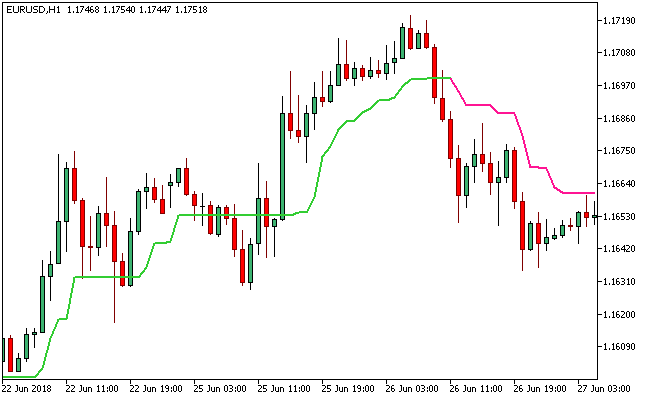The Super Trend Metatrader 5 indicator is perhaps one of the most recognized Metatrader 4 custom indicator.
This variant is designed specifically for the Metatrader 5 trading platform.
The Super Trend Metatrader 5 custom indicator is comprised of two variant, and the one in view is made as the original version, which is based on the Commodity Channel Index indicator values.
The Super Trend MT5 custom indicator deploys the following input parameters:
Cci Period – calculates the period of the CCI;
Cci Price – defines the calculation for the Cci price and is adjustable to close price, open price, low price, high price, median price, typical price and weighted price;
Atr period – defines the adjustable value that calculate the period of the Atr.
Free Download
Download the “Super Trend.ex5” MT5 indicator
Example Chart
In comparison to the first original version of the Super Trend Metatrader 4 indicator, some adjustments were introduced in this variant (adjustable ATR period that is also in use) and, as expected, considering the fact that we have adopted numerous changes since, this Super Trend MT5 indicator variant unlike the first version of the Super Trend, it does not repaint.
The Super Trend MT5 indicator line deploys its color schemes in giving traders crucial market information. When the indicator line is filled lime green, with price trading somewhat above the line, a bullish trend is said to be underway.
Seemingly, if the Super Trend MT5 indicator line is filled deep pink, while price is aligned below it, a bearish trend is said to be looming.
Download
Download the “Super trend.ex5” Metatrader 5 indicator
MT5 Indicator Characteristics
Currency pairs: Any
Platform: Metatrader 5
Type: chart window indicator
Customization options: Variable (Cci Period, Cci Price, Atr period), Colors, width & Style.
Time frames: 1-Minute, 5-Minutes, 15-Minutes, 30-Minutes, 1-Hour, 4-Hours, 1-Day, 1-Week, 1-Month
Type: oscillator
Installation
Copy and paste the Super trend.ex5 indicator into the MQL5 indicators folder of the Metatrader 5 trading platform.
You can access this folder from the top menu as follows:
File > Open Data Folder > MQL5 > Indicators (paste here)