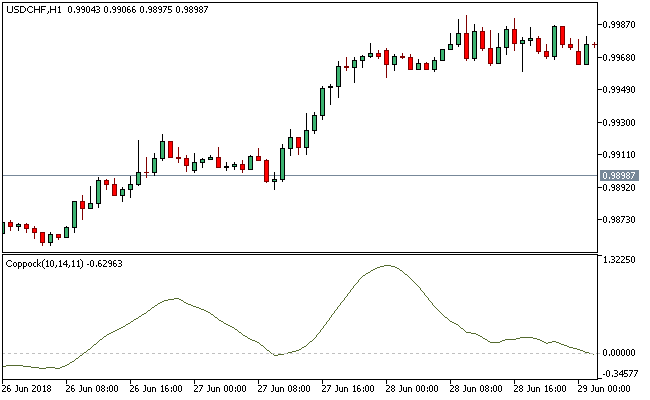The Coppock Metatrader 5 indicator is a custom technical study that is designed to signal when a bullish trend will kick off in the market.
Edwin Sedgwick Coppock in 1962 published the formula for calculating the Coppock MT5 indicator in the Barron’s Magazine.
The formula used in calculating the Coppock does not include those for bearish market direction, but it is sometimes used by traders.
To ramp up its ability in supporting signals for bullish market direction, we advise that the Coppock MT5 indicator gets blended with other useful MT5 indicators in a bid to design a reliable trading strategy.
The indicator’s signals are generated when its default dark olive green line crosses above the zero line.
Free Download
Download the “Coppock.ex5” MT5 indicator
Example Chart
There are four input parameters that are present on the Coppock Metatrader 5 indicator:
Period – defines the calculation period;
Period ROC 1 – defines the period for calculating the first rate of change (ROC 1);
Period ROC 2 – defines the period for calculating the second rate of change (ROC 2);
Applied price – defines the price used for calculations.
The Coppock indicator is represented by the following formula:
Coppock(Period) = LWMA (ROC(Period ROC 1) + ROC(Period ROC 2))
If the dark olive green line of the Coppock MT4 indicator break above the 0.00 level, a bullish signal is said to be underway.
On the contrary, if the dark olive green line of the Coppock Metatrader 5 indicator dip below the 0.00 level, price is said to be bearish.
Download
Download the “Coppock.ex5” Metatrader 5 indicator
MT5 Indicator Characteristics
Currency pairs: Any
Platform: Metatrader 5
Type: chart window indicator
Customization options: Variable (Period, Period ROC 1, Period ROC 2, Applied price), Colors, width & Style.
Time frames: 1-Minute, 5-Minutes, 15-Minutes, 30-Minutes, 1-Hour, 4-Hours, 1-Day, 1-Week, 1-Month
Type: oscillator
Installation
Copy and paste the Coppock.ex5 indicator into the MQL5 indicators folder of the Metatrader 5 trading platform.
You can access this folder from the top menu as follows:
File > Open Data Folder > M QL5 > Indicators (paste here)