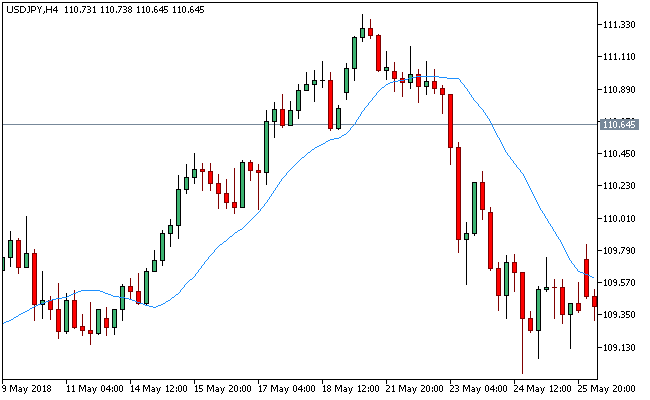TMA is short for Triangula Moving Average and defines the main weight that goes into the average part of the price series.
The tma Metatrader 5 forex indicator is simply a double smoothed simple Moving Average.
The length of the simple Moving Averages is dependent on the oddness or evenness of the selected number of periods
The process leading to the TMA calculation is as follows:
- One is added to the number of periods of Moving Average
- The outcome is divided by 2.
- If the outcome is a fraction, it is rounded up to a whole.
- The simple Moving Average of close prices with the number of periods obtained up to point 3 is calculated.
- For a second time, using the value obtained up to point 3 the simple Moving Average calculated by point 4 is calculated.
Free Download
Download the “tma.ex5” MT5 indicator
Example Chart
The USD/JPY H4 chart below displays the TMA Metatrader 5 forex indicator in action.
Basic Trading Signals
Buy Signal: Go long when price opens and closes above the dodger blue line of the tma metatrader 5 forex indicator.
Sell Signal: Go short when price opens and closes below the dodger blue line of the tma Metatrader 5 forex indicator.
Exit buy trade: Close all buy orders if while a bullish trend is ongoing, price closes below the dodger blue line of the tma MT5 forex indicator.
Exit sell trade: Close all sell orders if while a bearish trend is ongoing, price closes above the dodger blue line of the tma MT5 fx indicator.
Tips: The tma Metatrader 5 forex indicator smoothens price, allowing you see where the market is going.
Download
Download the “tma.ex5” Metatrader 5 indicator
MT5 Indicator Characteristics
Currency pairs: Any
Platform: Metatrader 5
Type: chart pattern indicator
Customization options: Variable (smoothing depth, horizontal shift of the indicator in bars, vertical shift of the indicator in points), Colors, width & Style.
Time frames: 1-Minute, 5-Minutes, 15-Minutes, 30-Minutes, 1-Hour, 4-Hours, 1-Day, 1-Week, 1-Month
Type: trend
Installation
Copy and paste the tma.ex5 indicator into the MQL5 indicators folder of the Metatrader 5 trading platform.
You can access this folder from the top menu as follows:
File > Open Data Folder > MQL5 > Indicators (paste here)