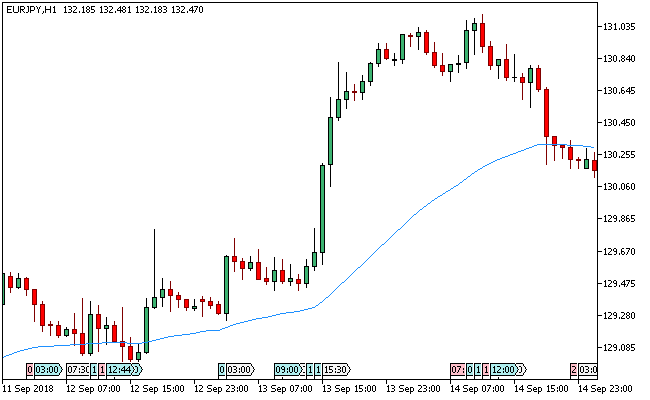The Trend Angle Metatrader 5 Forex indicator is a technical tool that is deployed in calculating the inclination angle of the most recent segment of moving average.
The indicator displays it within the activity chart along with the Moving Average line, and the line plotted from the most recent segment of the moving average.
There are seven input parameters that are available on the Trend Angle MT5 forex indicator:
- MA period – defines the moving average period
- Ma method – defines the MA calculation method
- Applied Price – defines the MA calculation price
- Line color – defines the color of the line plotted from the most recent MA segment
- Line width – defines the width of the line drawn from the most recent MA segment
- Line style – defines the style of the line drawn from the most recent MA segment
- Font size – defines the text displaying the line inclination angle
Free Download
Download the “Trend_Angle.ex5” MT5 indicator
Example Chart
The EUR/JPY H1 chart below displays the Trend Angle Metatrader 5 forex indicator in action.
Basic Trading Signals
Buy Signal: Go long when price opens and closes above the dodger blue line of the Trend Angle Metatrader 5 forex indicator.
Sell Signal: Go short when price opens and closes below the dodger blue line of the Trend Angle Metatrader 5 forex indicator.
Exit buy trade: Close all buy orders if while a bullish trend is ongoing, price closes below the dodger blue line of the Trend Angle MT5 forex indicator.
Exit sell trade: Close all sell orders if while a bearish trend is ongoing, price closes above the dodger blue line of the Trend Angle MT5 forex indicator.
Tips: Scalpers can deploy the Trend Angle Metatrader 5 forex indicator by keeping the value of the MA period low, while long term traders can adjust to higher values to suit their trading.
Download
Download the “Trend_Angle.ex5” Metatrader 5 indicator
MT5 Indicator Characteristics
Currency pairs: Any
Platform: Metatrader 5
Type: chart pattern indicator
Customization options: Variable (MA period, MA method, Applied price, Line color, Line width, Line style, Font size), Colors, width & Style.
Time frames: 1-Minute, 5-Minutes, 15-Minutes, 30-Minutes, 1-Hour, 4-Hours, 1-Day, 1-Week, 1-Month
Type: trend
Installation
Copy and paste the Trend_Angle.ex5 indicator into the MQL5 indicators folder of the Metatrader 5 trading platform.
You can access this folder from the top menu as follows:
File > Open Data Folder > MQL5 > Indicators (paste here)