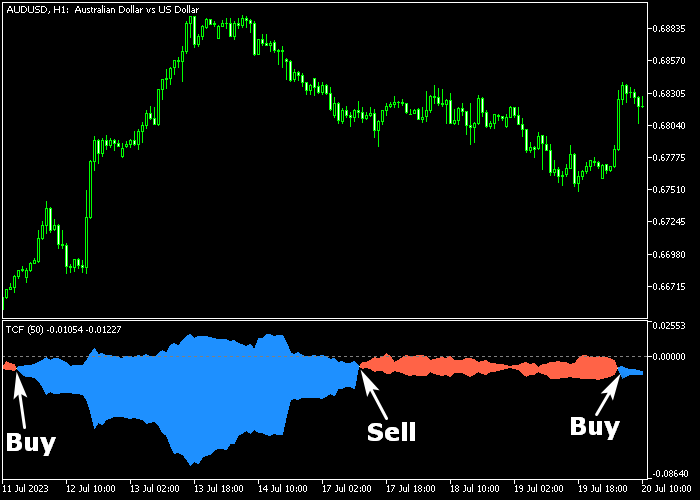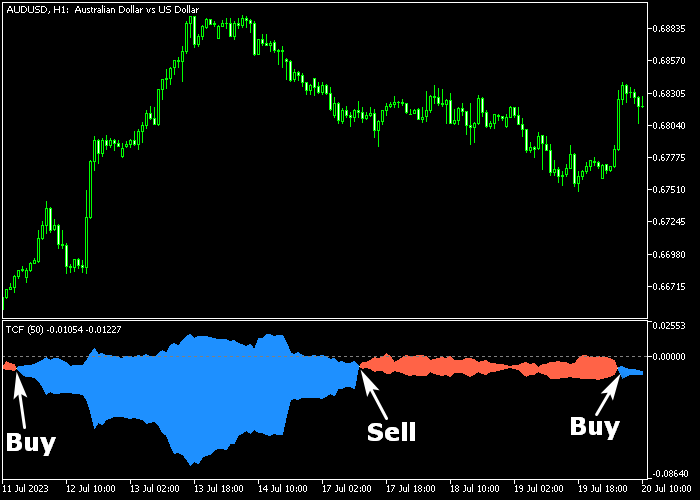The Trend Continuation indicator for Metatrader 5 provides robust trend continuation Forex signals to currency traders.
This trading tools works equally well for any time frame, ranging from the 1-minute chart up to the monthly chart.
The indicator appears in a sub chart window as blue and orange colored signal clouds.
To trade with this indicator, follow the simple guidelines outlined below:
- A blue colored Trend Continuation cloud indicates an uptrend.
- An orange colored Trend Continuation cloud suggests a downtrend.
The indicator provides flexibility by allowing customization of various values and parameters, such as TCF period and the bullish and bearish indicator colors.
Before deploying the Trend Continuation indicator in live trading, it is prudent to develop confidence in its performance by thoroughly testing it on a demo account.
Download Indicator 🆓
trendcontinuationfactor.mq5 Indicator (MT5)
Chart Example
Here is how the Trend Continuation Forex indicator appears when applied to the MT5 chart.
How To Buy And Sell Currency Pairs With The Trend Continuation Indicator?
Find a simple trading example below:
Buy Signal
- The appearance of the blue colored Trend Continuation cloud generates a buy signal.
- Open a buy trade and set a protective stop order below the most recent support region.
- Exit the buy trade for a favorable risk/reward ratio of at least 1.5.
- Alternatively, exit the buy position when the orange colored cloud pops up in the chart.
Sell Signal
- The appearance of the orange colored Trend Continuation cloud generates a sell signal.
- Open a sell trade and set a protective stop order above the most recent resistance zone.
- Exit the sell trade for a favorable risk/reward ratio of at least 1.5.
- Alternatively, exit the sell position when the blue colored cloud pops up in the chart.
Download Now 🆓
trendcontinuationfactor.mq5 Indicator (MT5)
Frequently Asked Questions
How Do I Install This Custom Indicator On Metatrader 5?
- Open the MT5 trading platform
- Click on the File menu button located at the top left part of the platform
- Click on Open Data Folder > MQL5 folder > Indicators
- Copy the trendcontinuationfactor.mq5 indicator file in the Indicators folder
- Close and restart the trading platform
- You will find the indicator here (Navigator window > Indicators)
- Drag the indicator to the chart to get started with it!
How Do I Edit This Indicator?
- Click on the open chart with your right mouse button
- In the dropdown menu, click on Indicator List
- Select the indicator and click on properties
- Now you can edit the inputs, colors, levels, scale, and visualization
- Finally, click the OK button to save the new configuration