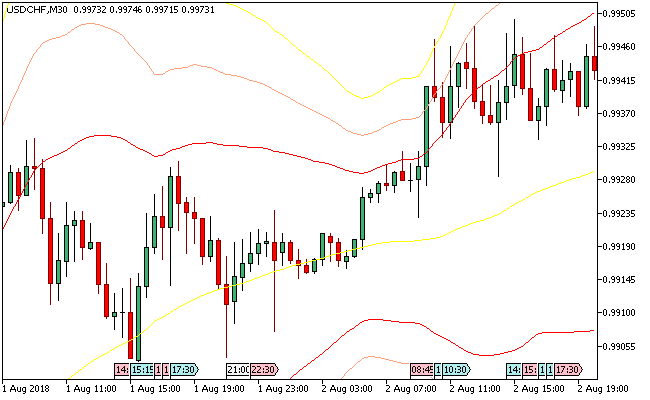The Triple Bollinger Bands Metatrader 5 forex indicator is an advanced presentation of Bollinger Bands.
The indicator is designed to plot three pairs of the Bollinger Bands with a standard deviation rate 2, 3 and 4 in that order.
The indicator comes with a default period of 50.
Arranging the three indicators with altered deviation periods and line coloring allows it to load using triple calculations.
Free Download
Download the “triplebolling.ex5” MT5 indicator
Example Chart
The USD/CHF M30 chart below displays the Triple Bollinger Bands Metatrader 5 forex indicator in action.
Basic Trading Signals
Buy Signal: Go long when the lines of the indicator widens following a contraction, and price trades above the middle yellow line towards the upper red, light salmon and upper outer yellow lines.
Sell Signal: Go short when the lines of the indicator widens following a contraction, and price trades below the middle yellow line towards the lower red, light salmon and lower outer yellow lines.
Exit buy trade: Close all buy orders if while a bullish trend is ongoing, price falls below the middle yellow line of the indicator and the indicator lines constricts.
Exit sell trade: Close all sell orders if while a bearish trend is ongoing, price surges above the middle yellow line of the indicator and the indicator lines narrows.
Tips: The Triple Bollinger Bands Metatrader 5 forex indicator is deployed as a volatility finder and should be supported by trend tools.
Download
Download the “triplebolling.ex5” Metatrader 5 indicator
MT5 Indicator Characteristics
Currency pairs: Any
Platform: Metatrader 5
Type: chart pattern indicator
Customization options: Variable (period, price), Colors, width & Style.
Time frames: 1-Minute, 5-Minutes, 15-Minutes, 30-Minutes, 1-Hour, 4-Hours, 1-Day, 1-Week, 1-Month
Type: volatility
Installation
Copy and paste the triplebolling.ex5 indicator into the MQL5 indicators folder of the Metatrader 5 trading platform.
You can access this folder from the top menu as follows:
File > Open Data Folder > MQL5 > Indicators (paste here)