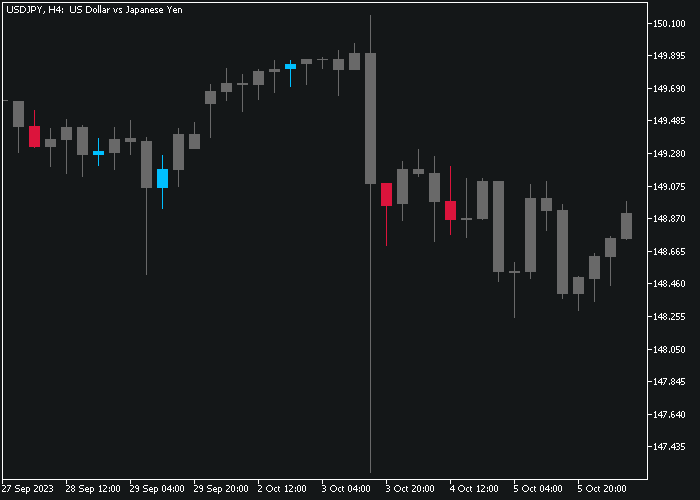The Indicator Forex Arrows Alert for Metatrader 5 is an excellent trend arrows indicator that combines various technical indicators.
This indicator provides easy-to-use buy and sell signals for trend trading.
To identify buy & sell trading opportunities, follow the easy guidelines below:
- A green colored arrow indicates a bullish market trend.
- A red colored arrow suggests a bearish market trend.
Furthermore, the indicator displays the real-time spread and indicator input settings in the left part of the trading screen.
You have the flexibility to adjust several indicator inputs and parameters, including time frame, range, MACD inputs, OsMA inputs, RSI inputs, TRIX inputs, bands inputs, and more.
Here’s a valuable tip for currency traders focusing on the 1-minute and 5-minute charts:
For optimal results, it is recommended to use the Indicator Forex Arrows Alert during the London and New York trading sessions, particularly with lower-spread currency pairs.
Free Download
Indicator_Arrows.mq5 Indicator (MT5)
Chart Example
The following picture shows how the Indicator Forex Arrows Alert looks like when applied to the MT5 chart.
How To Buy And Sell Currency Pairs With The Indicator Forex Arrows Alert?
Find a simple trading example below:
Buy Signal
- A buy signal is triggered when the green colored arrow appears in the price chart.
- Open a buy market order and place your protective stop below the previous swing low region.
- Close and reverse the buy trade when the red colored signal arrow gets displayed in the chart.
- Alternatively: exit the buy trade for a fixed profit target of your preference.
Sell Signal
- A sell signal is triggered when the red colored arrow appears in the price chart.
- Open a sell market order and place your protective stop above the previous swing high zone.
- Close and reverse the sell trade when the green colored signal arrow gets displayed in the chart.
- Alternatively: exit the sell trade for a fixed profit target of your preference.