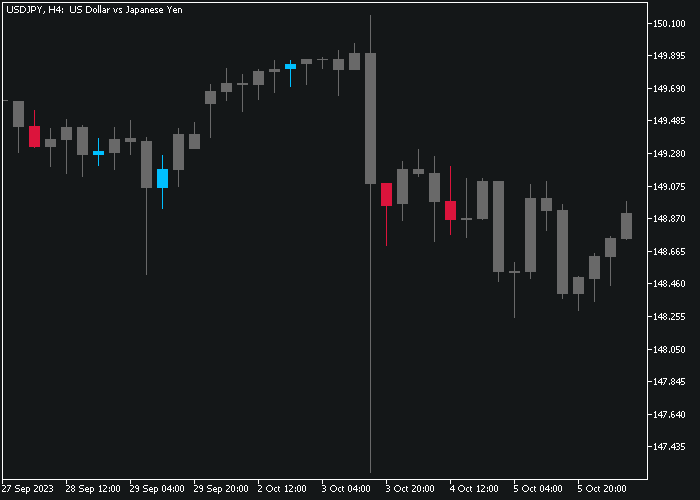The Chart Enhancer indicator for Metatrader 5 is a robust charting tool that empowers users with a wide array of options to personalize the default MT5 price chart.
With this indicator, you gain the freedom to tailor numerous parameters and indicator settings according to your preferences.
Key Features
- Hotkey
- Auto color scheme
- Light color scheme
- Dark color scheme
- Remove grid
- Remove period separators
- Mute candles
- Last candle
This indicator is compatible with all trading instruments available on the MT5 charting platform.
Free Download
Chart.Overlay.mq5 Indicator (MT5)
Chart Example
The picture below displays what the Chart Enhancer indicator looks like when applied to the MT5 chart.