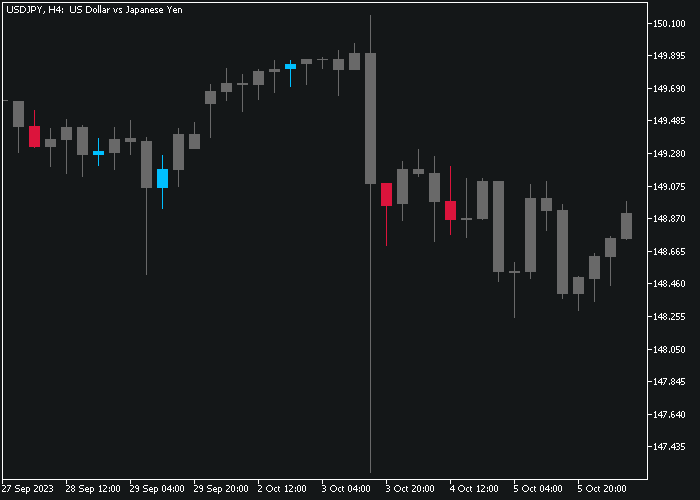About the Demand and Supply Forex Block Indicator
The Demand and Supply Forex Block Indicator for MT5 identifies the strongest supply and demand zones on the price chart.
Traders use these zones to determine optimal entry points, stop loss placement, and profit targets.
Green blocks mark major supply areas where price may reverse downward, while red blocks highlight major demand areas where price may bounce upward.
The indicator is highly customizable, allowing adjustments to show weak, untested, or broken zones, as well as alerts, border styles, and colors.
By visually marking these levels, it simplifies decision-making and improves trading precision.
Free Download
Demand and Supply Support and Resistance.mq5 Indicator (MT5)
Key Features
- Automatically detects major supply and demand zones.
- Green blocks for supply zones, red blocks for demand zones.
- Customizable inputs for history, alerts, and colors.
- Shows weak, untested, or broken zones for flexible trading.
- Helps identify precise entry, stop loss, and take profit levels.
Indicator Chart
The chart displays the Demand and Supply Forex Block Indicator directly on the main price area.
Green blocks indicate major supply zones, while red blocks highlight major demand zones.
Traders can spot potential reversals and bounce points, visualize trend continuation, and identify trade opportunities using these blocks.
Guide to Trade with Demand and Supply Forex Block Indicator
Buy Rules
- Wait for the price to return to a major demand zone (red block) in an uptrend.
- Confirm the price reaction at the zone before entering.
- Place a buy order once the bounce is confirmed.
- Adjust trade size according to risk management rules.
Sell Rules
- Wait for the price to return to a major supply zone (green block) in a downtrend.
- Confirm the price reaction at the zone before entering.
- Place a sell order once the rejection is confirmed.
- Adjust trade size according to risk management rules.
Stop Loss
- For buy trades, place a stop loss just below the lower edge of the red demand block.
- For sell trades, place a stop loss just above the upper edge of the green supply block.
- Adjust the stop slightly beyond the block to account for volatility spikes.
- Use consistent risk sizing for each trade relative to your account balance.
Take Profit
- Close buy trades when the price reaches a nearby supply zone (green block).
- Close sell trades when the price reaches a nearby demand zone (red block).
- Optionally, use a trailing stop to lock in profits.
Download Now
Demand and Supply Support and Resistance.mq5 Indicator (MT5)
FAQ
Can I customize the zones shown by the indicator?
Yes, you can adjust settings such as weak, untested, or broken zones, as well as colors, alerts, and border styles.
How do I confirm a valid zone for trading?
Look for price reactions at the colored blocks, such as reversals or strong bounces. Multiple confirmations improve reliability.
Can this indicator be used for scalping?
Yes, the indicator works on smaller timeframes for scalping, but make sure to combine it with trend and momentum confirmation.
Summary
The Demand and Supply Forex Block Indicator for MT5 simplifies the identification of key market zones.
It marks supply and demand levels with red and green blocks, helping traders pinpoint entries, stop losses, and take profits.
Its customizable settings allow traders to adapt it to various strategies.
By clearly defining critical price zones, it enhances trading accuracy and confidence, reducing guesswork in decision-making.