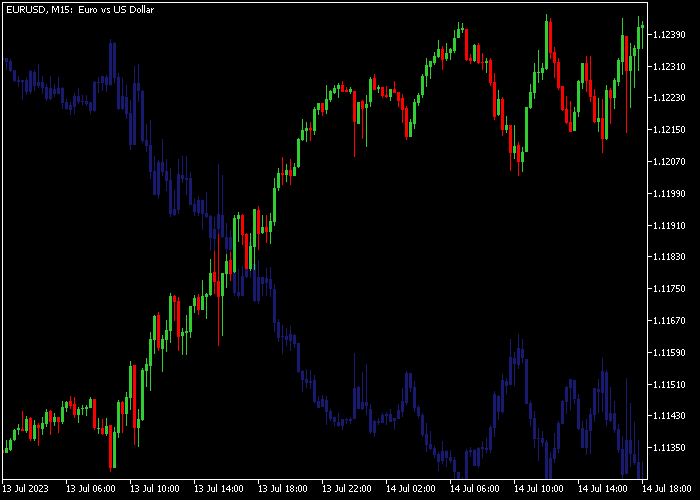The Forex Mirror indicator for Metatrader 5 displays the candlestick chart in an inverted mirrored format.
You have the flexibility to adjust the indicator’s settings and parameters, such as the bullish candlestick color, bearish candlestick color, and background color.
This indicator is compatible with all time frames and Forex pairs.
Download Indicator 🆓
Chart Example
The picture below shows how the Forex Mirror indicator looks like when applied to the MT5 chart.
How To Buy And Sell Currency Pairs With The Forex Mirror Indicator?
The Forex Mirror indicator does not provide any trading signals.
Please combine this tool with buy/sell technical indicators or with an existing trading system of your preference.
Download Now 🆓
Frequently Asked Questions
How Do I Install This Custom Indicator On Metatrader 5?
- Open the MT5 trading platform
- Click on the File menu button located at the top left part of the platform
- Click on Open Data Folder > MQL5 folder > Indicators
- Copy the imirror.mq5 indicator file in the Indicators folder
- Close and restart the trading platform
- You will find the indicator here (Navigator window > Indicators)
- Drag the indicator to the chart to get started with it!
How Do I Edit This Indicator?
- Click in the open chart with your right mouse button
- In the dropdown menu, click on Indicator List
- Select the indicator and click on properties
- Now you can edit the inputs, colors, levels, scale and visualization
- Finally click the OK button to save the new configuration