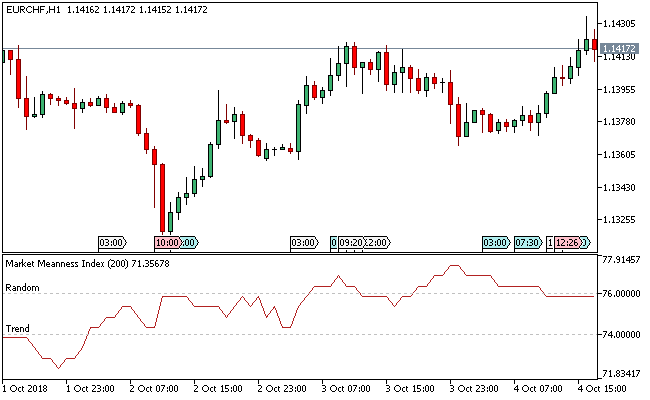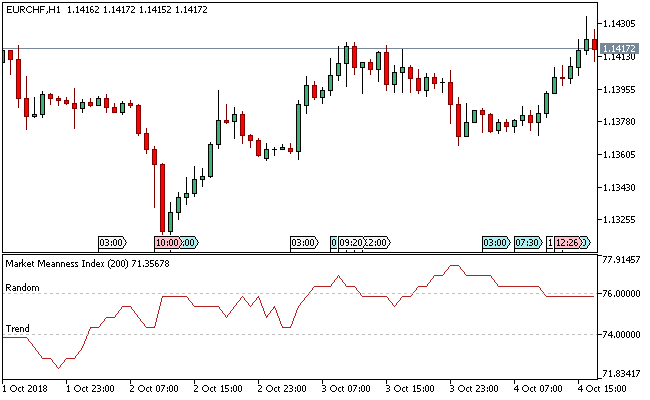The Market Meanness Index or MMI Metatrader 5 forex indicator is a technical indicator that gauges the market state.
It reveals if the market is in a trend or it’s random (or chaotic).
The MMI indicator is essentially a measure of business activity index.
The indicator is made up of a firebrick colored line that hovers above/below two distinctly marked levels i.e. the Trend and Random signal levels.
The Trend Level is represented by the region above the 74 level, while the region above the 76 level depicts the Random Level.
Free Download
Download the “MMI.ex5” MT5 indicator
Example Chart
The EUR/CHF H1 chart below displays the MMI Metatrader 5 forex indicator in action.
Basic Trading Signals
Buy Signal: Go long when the firebrick line of the MMI Metatrader 5 forex indicator breaks above the 74 signal level (Trend region) and hold onto positions even when it breaks above the 76 level (Random zone).
Sell Signal: Go short when the firebrick line of the MMI Metatrader 5 forex indicator breaks below the 74 signal level.
Exit buy trade: Close all buy orders if while a bullish trend is ongoing, the firebrick line of the MMI indicator dips below the 76 level i.e. fall below the Random level.
Exit sell trade: Close all sell orders if while a bearish trend is ongoing, the firebrick line of the MMI indicator surges above the 74 level.
Tips: The MMI indicator is quite informative and should not be placed on the charts as a standalone technical indicator, whereas combining it with other market indicators yields better results.
Download
Download the “MMI.ex5” Metatrader 5 indicator
MT5 Indicator Characteristics
Currency pairs: Any
Platform: Metatrader 5
Type: chart window indicator
Customization options: Variable (Period, Random boundings, Trend), width & Style.
Time frames: 1-Minute, 5-Minutes, 15-Minutes, 30-Minutes, 1-Hour, 4-Hours, 1-Day, 1-Week, 1-Month
Type: trend
Installation
Copy and paste the MMI.ex5 indicator into the MQL5 indicators folder of the Metatrader 5 trading platform.
You can access this folder from the top menu as follows:
File > Open Data Folder > MQL5 > Indicators (paste here)