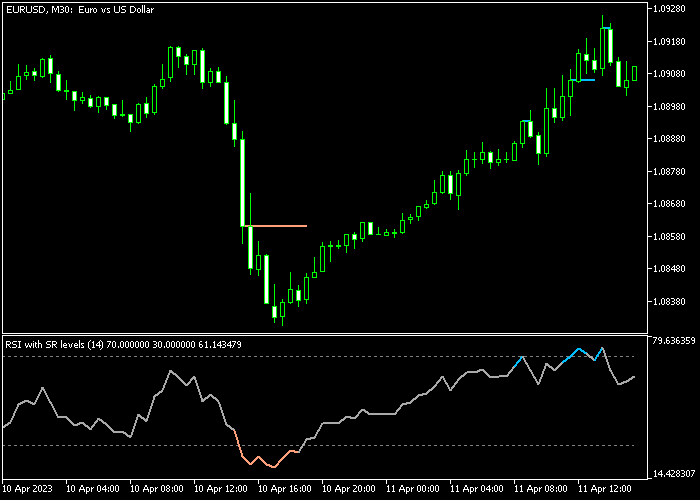The RSI Indicator with Support & Resistance for Metatrader 5 identifies overbought & overbought RSI market levels along with S & R levels.
The indicator appears in the main chart screen and the bottom chart.
The main chart shows the support and resistance levels based on the RSI indicator overbought/oversold market levels found in the bottom chart.
How to identify overbought & oversold market levels with the RSI indicator?
- A blue colored RSI line is considered overbought.
- An orange colored RSI line is considered oversold.
The RSI indicator delivers the best results when combined with a trend indicator (moving averages, Bollinger Bands, etc.)
The indicator contains the following inputs and parameters: RSI period (14), price, level up, level down, colors, and line style.
First, familiarize yourself with this technical indicator and test it on a demo account.
It supports all time frames and Forex pairs.
Download Indicator 🆓
Chart Example
The following chart shows what the RSI Indicator with Support & Resistance looks like when applied to the MT5 chart.
How To Buy And Sell Forex Pairs With The RSI Indicator with Support & Resistance?
Find a simple trading example below:
Buy Signal
- A buy signal occurs when the orange colored RSI signal line shows up in the bottom chart and the overall market trend is upward.
- Open a buy transaction and place your stop loss below the most recent support zone.
- Close the buy trade as soon as the blue colored overbought RSI line gets printed on the chart.
Sell Signal
- A sell signal occurs when the blue colored RSI signal line shows up in the bottom chart and the overall market trend is downward.
- Open a sell transaction and place your stop loss above the most recent resistance zone.
- Close the sell trade as soon as the orange colored oversold RSI line gets printed on the chart.
Download Now 🆓
Frequently Asked Questions
How Do I Install This Custom Indicator On Metatrader 5?
- Open the MT5 trading platform
- Click on the File menu button located at the top left part of the platform
- Click on Open Data Folder > MQL5 folder > Indicators
- Copy the RSI (sr).mq5 indicator file in the Indicators folder
- Close and restart the trading platform
- You will find the indicator here (Navigator window > Indicators)
- Drag the indicator to the chart to get started with it!
How Do I Edit This Indicator?
- Click in the open chart with your right mouse button
- In the dropdown menu, click on Indicator List
- Select the indicator and click on properties
- Now you can edit the inputs, colors, levels, scale and visualization
- Finally click the OK button to save the new configuration