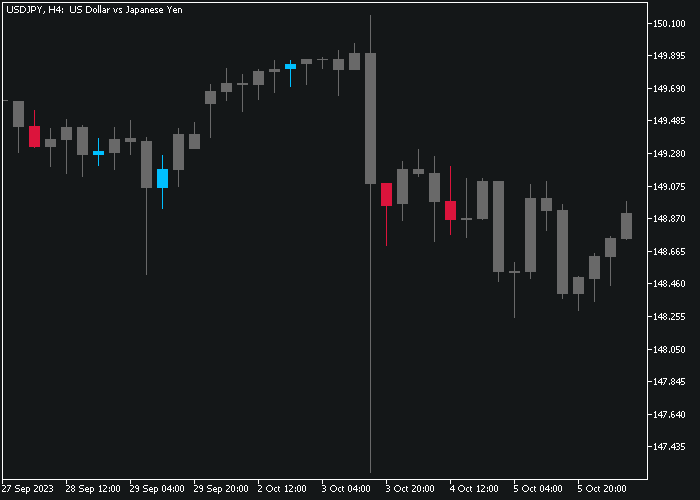The Value Trend Reversal indicator for Metatrader 5 delivers low-risk trend reversal signals that frequently occur in exhausted currency trends.
The indicator draws colored buy and sell signal arrows on the price chart that indicate the trend reversal at its early stages.
When interpreting the signals:
- Green colored arrows indicate a bullish trend reversal.
- Red colored arrows indicated a bearish trend reversal.
The following indicator inputs and parameters can be fully customized: period, show arrow, arrow up color, and arrow down color.
The indicator works equally well for any trading instrument supported by the MetaTrader 5 charting platform.
For optimal results, we recommend becoming familiar with this technical indicator and testing it extensively on a demo account.
Scalpers and day traders can maximize their profit potential by employing the Value Trend Reversal indicator during the most volatile trading hours.
Free Download
value_charts.mq5 Indicator (MT5)
Chart Example EURUSD M30
The picture below illustrates what the Value Trend Reversal indicator looks like when applied to the MT5 chart.
How To Buy And Sell Currency Pairs With The Value Trend Reversal Indicator?
Find a simple trading strategy below:
Buy Signal
- A bullish trend reversal signal is given when the green colored arrows are displayed on the chart.
- Place a stop loss below immediate support.
- Exit the buy trade promptly when the red colored arrows appear on the chart.
- Optional: close the buy trade for a profit target of your preference.
Sell Signal
- A bearish trend reversal signal is given when the red colored arrows are displayed on the chart.
- Place a stop loss above immediate resistance.
- Exit the sell trade promptly when the green colored arrows appear on the chart.
- Optional: close the sell trade for a profit target of your preference.