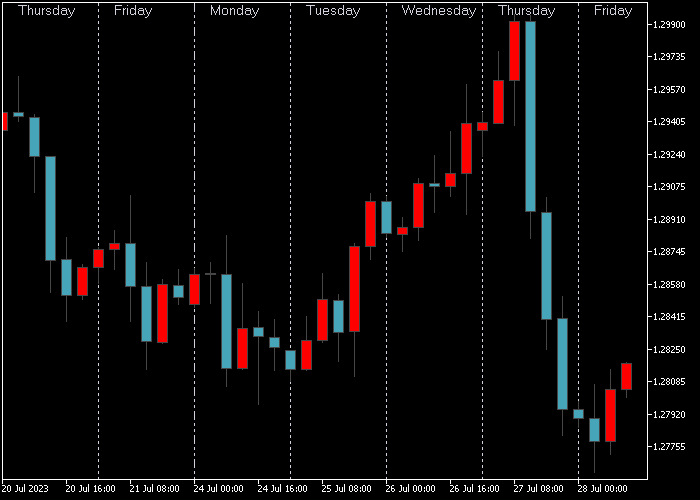The Weekdays and Holidays Forex indicator for Metatrader 5 shows the week and holidays through vertical lines on the price chart.
This indicator grants you the flexibility to customize numerous parameters and indicator settings based on your individual preferences.
Key Features
- show holidays
- label position
- weekdays label
- color scheme
- line color
- text color
This indicator is compatible with all trading instruments offered on the MT5 charting platform.
Download Indicator
WeekDays&Holidays.mq5 Indicator (MT5)
Chart Example
The picture below displays what the Weekdays and Holidays indicator looks like when applied to the MT5 chart.
Session Timing and Momentum MT5 Strategy Using Weekdays & Holidays + Force MACD Signal
This strategy helps traders optimize entry timing by focusing on active trading sessions and momentum confirmation.
The Weekdays and Holidays Indicator alerts you to important market days and holidays when volatility may differ, while the Force MACD Signal Indicator provides clear buy and sell momentum signals.
Strategy Overview
Trading during major market sessions (e.g., London, New York) typically offers better liquidity and volatility.
Avoid trading during holidays or low-activity days identified by the Weekdays and Holidays Indicator.
Use the Force MACD Signal for precise entry timing based on momentum shifts.
Buy Setup
- Check the Weekdays and Holidays Indicator to confirm the current day is a regular active trading day (not a holiday or weekend).
- Wait for the Force MACD Signal Indicator to generate a buy signal (MACD line crossing above signal line with bullish histogram bars).
- Confirm momentum with increasing histogram bars above zero.
- Enter a buy trade at signal confirmation.
- Place a stop-loss below the recent swing low.
- Target key resistance levels or trail stops as the trend develops.
Sell Setup
- Ensure the trading day is active and not a holiday using the Weekdays and Holidays Indicator.
- Enter a sell trade when the Force MACD Signal Indicator shows a bearish crossover (MACD line crossing below the signal line with bearish histogram bars).
- Confirm momentum with growing histogram bars below zero.
- Set stop-loss above the recent swing high.
- Take profit near support zones or use trailing stops.
Tips for Success
- Avoid trading during holidays or weekends when spreads can widen and liquidity drops, as flagged by the Weekdays and Holidays Indicator.
- Use on timeframes like M15, M30, or H1 for balanced signal frequency and noise reduction.
- Combine with support and resistance or price action for added entry precision.
This approach helps you trade when markets are active and momentum aligns, using the Weekdays and Holidays Indicator to avoid choppy conditions and the Force MACD Signal Indicator to catch strong trend moves.
Download Now
WeekDays&Holidays.mq5 Indicator (MT5)
Frequently Asked Questions
How Do I Install This Custom Indicator On Metatrader 5?
- Open the MT5 trading platform
- Click on the File menu button located at the top left part of the platform
- Click on Open Data Folder > MQL5 folder > Indicators
- Copy the WeekDays&Holidays.mq5 indicator file in the Indicators folder
- Close and restart the trading platform
- You will find the indicator here (Navigator window > Indicators)
- Drag the indicator to the chart to get started with it!