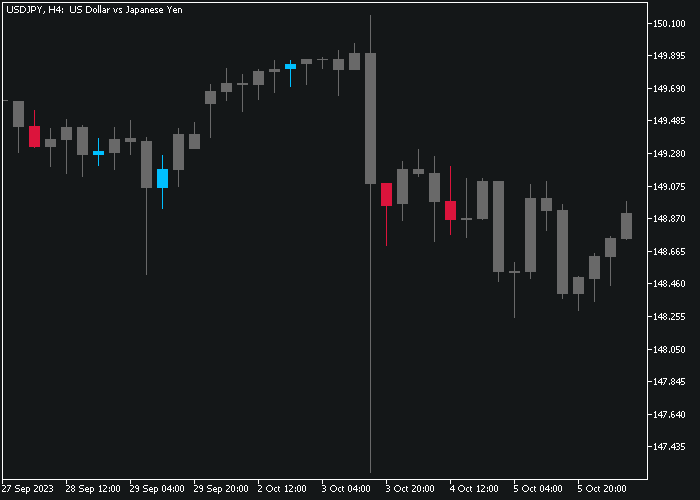About the ZigZag OsMA Indicator
The ZigZag OsMA Indicator for MT5 combines ZigZag and OsMA analysis to provide clear entry and exit signals.
It plots white bars in a separate window that oscillate above and below zero, helping traders identify market sentiment.
Bars above zero indicate bullish momentum, while bars below zero indicate bearish momentum.
Consecutive bars above zero confirm an uptrend, and consecutive bars below zero confirm a downtrend.
The indicator includes adjustable parameters such as MACD periods, depth, deviation, and more.
Combining it with a 50 EMA can filter trades in the direction of the overall trend, improving signal reliability.
Free Download
zig-zag-os-ma.mq5 Indicator (MT5)
Key Features
- Oscillator bars above and below zero indicate market sentiment.
- Consecutive bars confirm bullish or bearish trends.
- Combines ZigZag and OsMA calculations for precise signals.
- Customizable MACD periods, depth, and deviation.
- Compatible with 50 EMA for trend filtering.
Indicator Chart
The ZigZag OsMA Indicator plots white bars above or below zero in a separate window.
Bars above zero indicate bullish trends, and bars below zero indicate bearish trends.
Traders use the first bar crossing zero in the trend direction as an entry signal and combine it with the 50 EMA to filter weaker moves.
Guide to Trade with ZigZag OsMA Indicator
Buy Rules
- Wait for the first OsMA bar to cross above zero from below.
- Confirm the 50 EMA supports an uptrend.
- Open a buy market order at the next candle open.
- Trade only if the trend direction aligns with EMA slope.
Sell Rules
- Wait for the first OsMA bar to cross below zero from above.
- Confirm the 50 EMA supports a downtrend.
- Open a sell market order at the next candle open.
- Trade only if the trend direction aligns with EMA slope.
Stop Loss
- Place the stop loss slightly below the previous swing low for buy trades.
- Place the stop loss slightly above the previous swing high for sell trades.
- Alternatively, use ATR-based stops for volatility adjustment.
Take Profits
- Close buy trades when the first OsMA bar turns below zero.
- Close sell trades when the first OsMA bar turns above zero.
- You can scale out partially at intermediate support or resistance levels before the opposite signal appears.
Download Now
zig-zag-os-ma.mq5 Indicator (MT5)
FAQ
Can I use this indicator on all time frames?
Yes, it works on M1 to H4 charts. Shorter time frames produce more frequent signals, while higher frames provide stronger trends.
How does combining with 50 EMA help?
The 50 EMA shows the overall trend direction.
Filtering signals in the direction of the EMA improves the success rate by avoiding countertrend trades.
Can it be used on multiple currency pairs?
Yes, it is compatible with all currency pairs available on MT5. Adjust parameters for each pair’s volatility if needed.
Summary
The ZigZag OsMA Indicator for MT5 identifies trend reversals and market momentum using white oscillator bars.
Combining it with a 50 EMA helps filter trades in the trend direction for higher-quality entries.
Traders can react to first-bar crossings above or below zero and use dynamic exits based on opposite signals or trailing stops.
This approach supports efficient trade management while adapting to market conditions.