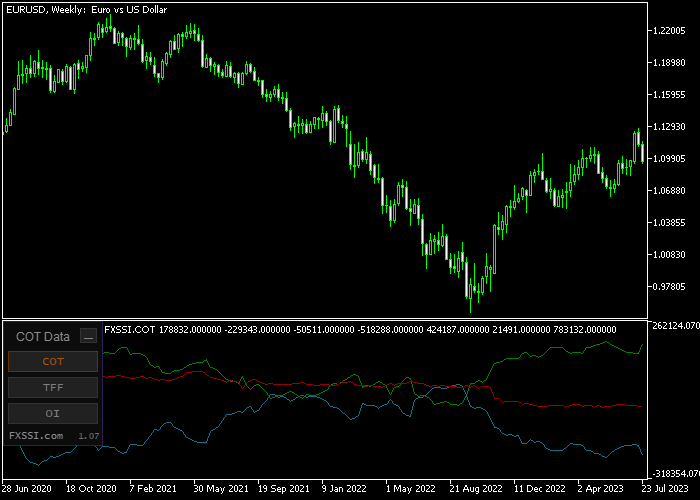The Commitment of Traders (COT) indicator for Metatrader 5 presents the positions of futures traders at the end of the trading session, typically on Tuesdays.
The indicator tends to work better on higher time frames.
It shows the Commitment of Traders Report (COT), Traders in Financial Futures (TFF), and open interest (OI), all visualized on a single chart.
The COT indicator supports the major currency pairs and also includes the USDMXN pair.
Download Indicator
Trading Chart
The picture below displays what the Commitment of Traders (COT) indicator looks like when applied to the MT5 chart.
Sentiment and Momentum MT5 Strategy Using COT Indicator + Universal Forex Oscillator
This strategy combines the market positioning insights from the COT Indicator with momentum confirmation from the Universal Forex Oscillator.
It aims to spot turning points when extreme trader sentiment meets supportive momentum shifts.
Strategy Overview
The Commitment of Traders report reflects the positioning of large speculators and commercial traders, highlighting potential market extremes.
The Universal Forex Oscillator shows momentum strength and potential reversals via overbought/oversold levels and trend changes.
Buy Setup
- Identify when the COT Indicator shows an extreme net short position by large traders (e.g., large speculators heavily short).
- Confirm that the Universal Forex Oscillator is rising from oversold territory, indicating increasing bullish momentum.
- Look for a bullish crossover or oscillator rising above its midline.
- Enter a buy trade on a confirming bullish candle close.
- Place stop-loss below recent swing lows or support levels.
- Target the next resistance or use a trailing stop as momentum builds.
Sell Setup
- Spot an extreme net long position in the COT Indicator (large traders heavily long).
- Check that the Universal Forex Oscillator is falling from overbought levels, signaling bearish momentum.
- Wait for a bearish crossover or oscillator dropping below the midline.
- Open a sell trade on bearish price confirmation.
- Set stop-loss above recent swing highs or resistance.
- Take profit near support zones or trail stops.
Best Practices
- Use higher timeframes (H4, D1) for more reliable COT and oscillator signals.
- Combine this with price action or fundamental analysis for added confirmation.
- Be cautious during major news events as sentiment and momentum can shift rapidly.
This combined approach uses the deep market insight from the COT Indicator alongside the dynamic momentum signals from the Universal Forex Oscillator to time entries at market turning points with greater confidence.
Download Now
Frequently Asked Questions
How Do I Install This Custom Indicator On Metatrader 5?
- Open the MT5 trading platform
- Click on the File menu button located at the top left part of the platform
- Click on Open Data Folder > MQL5 folder > Indicators
- Copy the FXSSI.COT.mq5 indicator file in the Indicators folder
- Close and restart the trading platform
- You will find the indicator here (Navigator window > Indicators)
- Drag the indicator to the chart to get started with it!