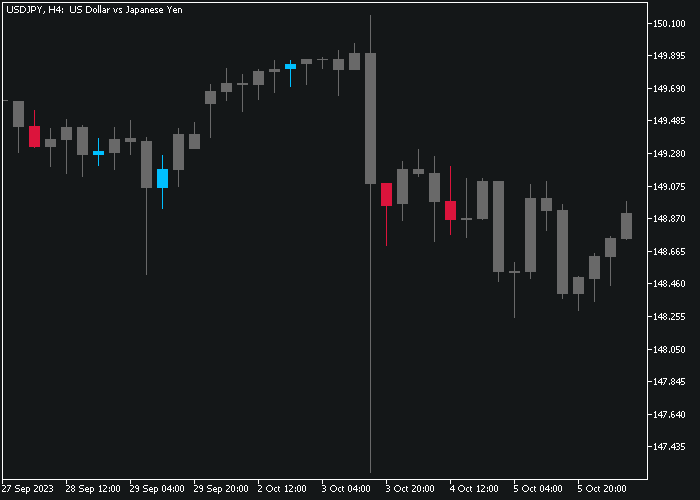The TRIX Candle Forex indicator for Metatrader 5 generates reliable trading signals based on the triple moving average indicator.
TRIX stands for the triple moving average and is displayed as a sequence of sea-green and magenta candles in a separate chart window.
Interpreting trends using this indicator:
- Sea-green colored TRIX candles indicate an uptrend.
- Magenta-colored TRIX candles suggest a downtrend.
You have the flexibility to customize the following indicator inputs and parameters: TRIX period (14), up color, and down color.
The TRIX Candle indicator is effective across all trading instruments available on the MT5 charting platform.
To become proficient with this technical tool, practice using it on a demo account until you fully comprehend its functionality.
Free Download
trixcandle.mq5 Indicator (MT5)
Chart Example
The following picture shows how the TRIX Candle indicator looks when applied to the MT5 chart.
How To Buy And Sell Currency Pairs With The TRIX Candle Indicator?
Find a simple trading strategy below:
Buy Signal
- A buy signal is confirmed when the sea-green colored TRIX candle gets plotted on the chart.
- Initiate a buy trade and place a stop loss 3 pips below the most recent support region.
- Exit the buy trade when the predetermined take profit target is reached.
- Alternatively, wait for a sell signal before closing the buy trade.
Sell Signal
- A sell signal is confirmed when the magenta-colored TRIX candle appears on the chart.
- Initiate a sell trade and place a stop loss 3 pips above the most recent resistance area.
- Exit the sell trade when the predetermined take profit target is reached.
- Alternatively, wait for a buy signal before closing the sell trade.