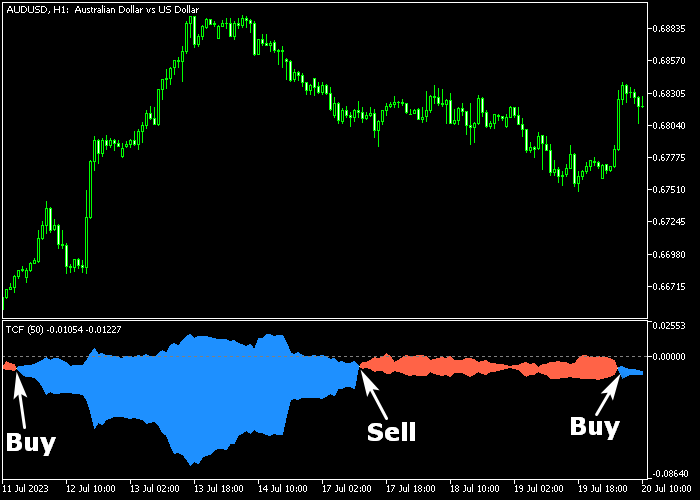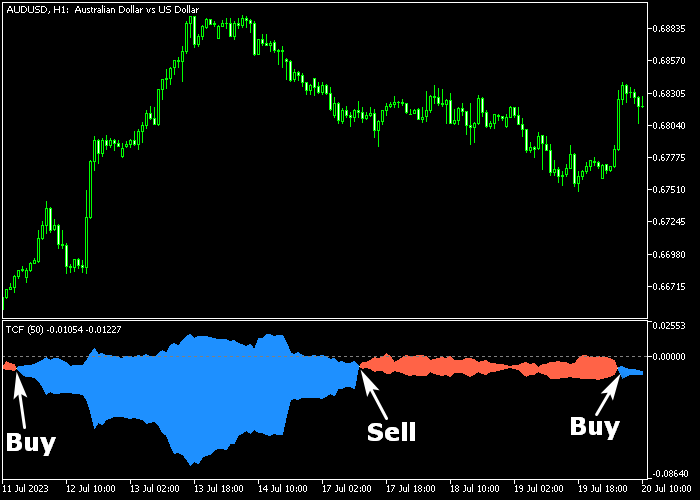The Trend Continuation indicator for Metatrader 5 provides robust trend continuation Forex signals to currency traders.
This trading tool works equally well for any time frame, ranging from the 1-minute chart up to the monthly chart.
The indicator appears in a subchart window as blue and orange colored signal clouds.
To trade with this indicator, follow the simple guidelines outlined below:
- A blue colored Trend Continuation cloud indicates an uptrend.
- An orange colored Trend Continuation cloud suggests a downtrend.
The indicator provides flexibility by allowing customization of various values and parameters, such as the TCF period and the bullish and bearish indicator colors.
Before deploying the Trend Continuation indicator in live trading, it is prudent to develop confidence in its performance by thoroughly testing it on a demo account.
Download Indicator
trendcontinuationfactor.mq5 Indicator (MT5)
Chart Example AUDUSD H1
Here is how the Trend Continuation Forex indicator appears when applied to the MT5 chart.
How To Buy And Sell Pairs With The Trend Continuation Indicator?
Find a simple trading example below:
Buy Signal
- The appearance of the blue colored Trend Continuation cloud generates a buy signal.
- Open a buy trade and set a protective stop order below the most recent support region.
- Exit the buy trade for a favorable risk/reward ratio of at least 1.5.
- Alternatively, exit the buy position when the orange colored cloud pops up in the chart.
Sell Signal
- The appearance of the orange colored Trend Continuation cloud generates a sell signal.
- Open a sell trade and set a protective stop order above the most recent resistance zone.
- Exit the sell trade for a favorable risk/reward ratio of at least 1.5.
- Alternatively, exit the sell position when the blue colored cloud pops up in the chart.
Download Now
trendcontinuationfactor.mq5 Indicator (MT5)
Super Trend Hull & Trend Continuation Signal Combo MT5 Strategy
This strategy pairs the precise entry signals of the Trend Continuation Signal Forex Indicator with the smooth trend filtering of the Super Trend Hull Forex Indicator.
This combination helps traders enter strong trend moves while minimizing noise and false signals.
Indicators Used
- Trend Continuation Signal Forex Indicator: Provides buy/sell signals during active trends, indicating the trend is likely to continue.
- Super Trend Hull Forex Indicator: Uses Hull moving average principles to smooth price action and identify trend direction.
Timeframes
Works best on M15, M30, and H1 charts. Suitable for intraday and short-term swing trades.
Buy Entry Rules
- The Super Trend Hull indicator shows a bullish trend (e.g., price above the Hull MA or green trend color).
- The Trend Continuation Signal indicator generates a buy signal within this bullish context.
- Enter a long trade on the close of the buy signal candle.
- Place a stop-loss below the recent swing low or below the Hull MA line.
- Target the next resistance level or use a 1.5 to 2 times risk-reward ratio.
Sell Entry Rules
- The Super Trend Hull indicator indicates a bearish trend (e.g., price below the Hull MA or red trend color).
- The Trend Continuation Signal indicator issues a sell signal during this downtrend.
- Enter a short trade on the close of the sell signal candle.
- Set stop-loss above the recent swing high or above the Hull MA line.
- Take profit at the next support or apply a fixed reward-to-risk ratio.
Strategy Tips
- Confirm trend direction with the Super Trend Hull before acting on continuation signals.
- Avoid trades when the Super Trend Hull shows sideways or choppy price action.
- Use higher timeframe confirmation to increase the reliability of signals.
Conclusion
The combination of the Super Trend Hull Forex Indicator and the Trend Continuation Signal Forex Indicator provides a robust system to identify and capitalize on sustained trend moves with clear entry and exit points.
Frequently Asked Questions
How Do I Install This Custom Indicator On Metatrader 5?
- Open the MT5 trading platform
- Click on the File menu button located at the top left part of the platform
- Click on Open Data Folder > MQL5 folder > Indicators
- Copy the trendcontinuationfactor.mq5 indicator file in the Indicators folder
- Close and restart the trading platform
- You will find the indicator here (Navigator window > Indicators)
- Drag the indicator to the chart to get started with it!