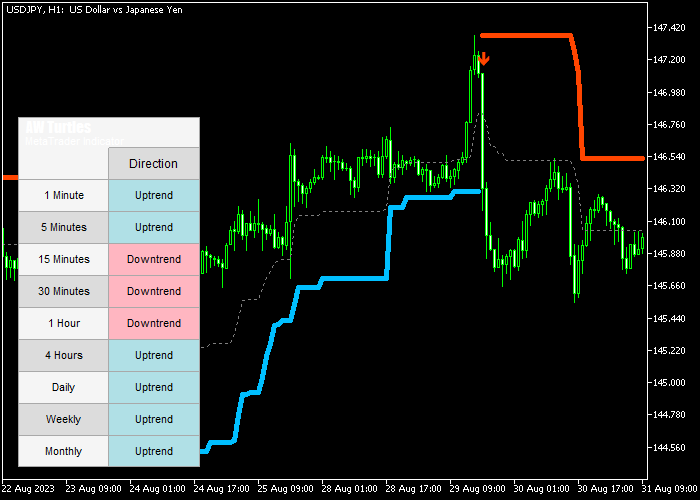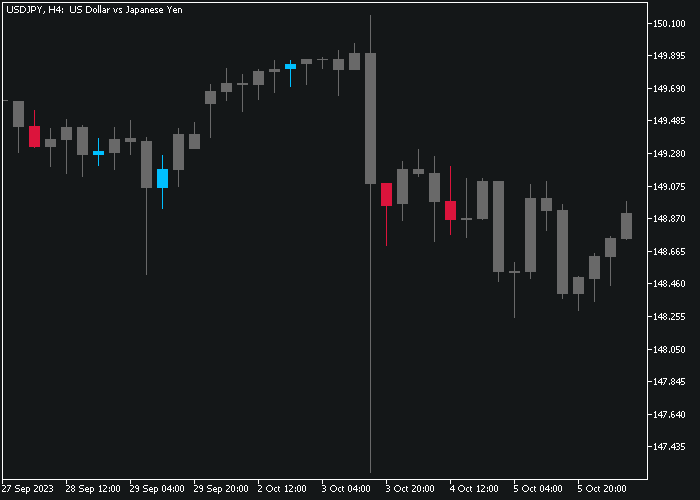About the Turtle MTF Indicator
The Turtle MTF Indicator for MT5 is inspired by the classic Donchian channel strategy made famous by the Turtle Traders.
It helps traders identify trend direction and breakout opportunities based on channel highs and lows.
The indicator plots a Donchian-style channel directly on the price window, colored in blue and red.
It also displays matching blue and red signal arrows that mark potential entry points.
A blue arrow signals bullish momentum, while a red arrow signals bearish pressure.
This multi-timeframe tool allows traders to analyze higher time frame trends while trading on a lower time frame.
Additional settings include Donchian period adjustment, push notifications, popup alerts, and email alerts.
Free Download
AW Turtles Indicator MT5.ex5 Indicator (MT5)
Key Features
- Based on the classic Donchian channel breakout method.
- Displays blue and red channel lines on the price window.
- Multi-timeframe functionality for broader trend alignment.
- Includes alerts such as push notifications and email signals.
Indicator Chart
The Turtle MTF Indicator plots a colored Donchian channel directly on the price window.
Blue channel conditions and arrows indicate bullish breakouts, while red channel conditions and arrows highlight bearish breakouts.
Traders use the channel boundaries to define trend direction and manage risk.
Guide to Trade with Turtle MTF Indicator
Buy Rules
- Wait for a blue Turtle arrow to appear on the chart.
- Confirm price is breaking above the Donchian channel high.
- Execute a buy market order at the next candle open.
- Trade in the direction of the higher time frame trend if possible.
Sell Rules
- Wait for a red Turtle arrow to appear on the chart.
- Confirm price is breaking below the Donchian channel low.
- Execute a sell market order at the next candle open.
- Align the trade with broader bearish market momentum.
Stop Loss
- Place the stop loss below the blue channel line for buy trades.
- Place the stop loss above the red channel line for sell trades.
Take Profits
- Close buy trades when a red Turtle arrow appears signaling a bearish reversal.
- Close sell trades when a blue Turtle arrow appears signaling a bullish reversal.
- Trail the stop along the channel to capture extended trends.
Download Now
AW Turtles Indicator MT5.ex5 Indicator (MT5)
FAQ
What is the Donchian period setting used for?
The Donchian period determines how many previous candles are used to calculate the channel high and low.
A higher value produces fewer but stronger breakout signals.
Can I use this indicator for scalping?
Yes, it works on lower time frames such as M5. S
horter Donchian periods can help generate more frequent entries for scalping strategies.
Does the multi-timeframe feature improve accuracy?
The multi-timeframe function helps traders align entries with broader trends.
Trading in the direction of higher time frame momentum can increase consistency.
Are alerts customizable?
Yes, you can enable popup alerts, push notifications, and email alerts directly from the indicator settings.
Summary
The Turtle MTF Forex Indicator for MT5 applies the classic Donchian channel breakout method in a practical and modern format.
With channel lines and color-coded arrows, it simplifies trend identification and entry timing.
Its multi-timeframe capability and flexible settings make it adaptable to different trading styles.
When combined with disciplined risk management, it offers a solid framework for capturing trend breakouts.